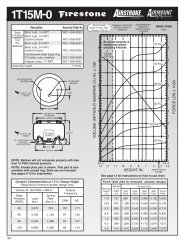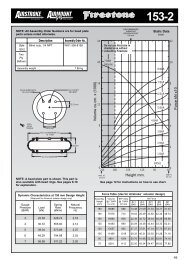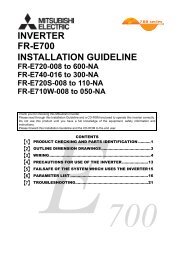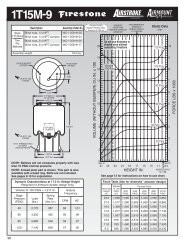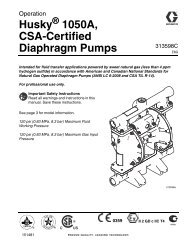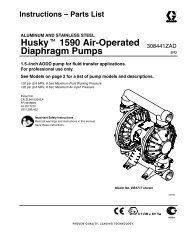FR-F700 INSTRUCTION MANUAL (BASIC) - MRO Stop
FR-F700 INSTRUCTION MANUAL (BASIC) - MRO Stop
FR-F700 INSTRUCTION MANUAL (BASIC) - MRO Stop
- No tags were found...
You also want an ePaper? Increase the reach of your titles
YUMPU automatically turns print PDFs into web optimized ePapers that Google loves.
3DRIVE THE MOTOR3.6.2 Use switches to give a start command and a frequency setting(multi-speed setting) (Pr. 4 to Pr. 6)Make a start and stop with terminals(external operation)POINT· Start command by terminal STF (STR)-SD· Frequency command by terminal RH, RM, RL and STR-SD· [EXT] must be lit. (When [PU] is lit, switch it to [EXT] with .)· The initial values of the terminals RH, RM, RL are 60Hz, 30Hz, and 10Hz. (Use Pr. 4, Pr. 5 and Pr. 6 to change.)· Operation at 7-speed can be performed by turning two (or three) terminals simultaneously. (Refer toInstruction Manual (applied) chapter 4.)[Connection diagram]InverterThree-phaseAC power supplyForwardrotation startReverserotation startR/L1S/L2T/L3STFSTRUVWMotorOutput frequency (Hz)Speed 1(High speed)Speed 2(Middle speed)Speed 3 Speed 4(Low speed)Speed 5Speed 6Speed 7High speedMiddle speedLow speedRHRMRLRHRMRLON ON ON ONONON ON ONONONONTimeSDChanging exampleSet "50Hz" in Pr. 4 Multi-speed setting (high speed) and turn on terminal RH and STF (STR)-SD tooperate.Operation1. Power on → operation mode checkFor the initial setting, the inverter operates inthe external operation mode [EXT] whenpowering on. Check that the operationcommand indication is [EXT].If not displayed, press to change to theexternal [EXT] operation mode. If the operationmode still does not change, set Pr. 79 to change tothe external operation mode. (Refer to page 61.)2. Press to choose the parametersetting mode.ONDisplayThe parameter numberread previously appears.3. Turn until (Pr. 4) appears.4. Press to read the currently set value." "(initial value) appears. (60.00Hz)5. Turn to change it to the settingvalue " ". (50.00Hz)6. Press to set.Flicker ··· Parameter setting complete!!49