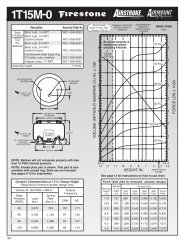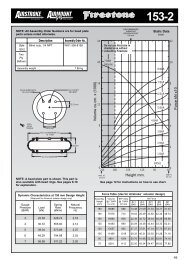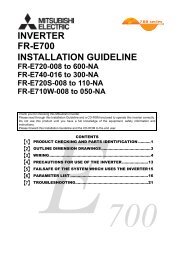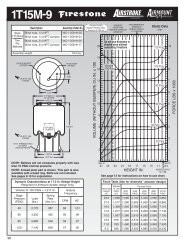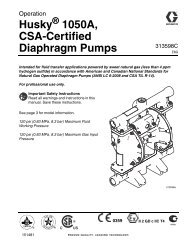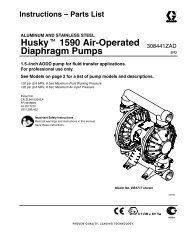FR-F700 INSTRUCTION MANUAL (BASIC) - MRO Stop
FR-F700 INSTRUCTION MANUAL (BASIC) - MRO Stop
FR-F700 INSTRUCTION MANUAL (BASIC) - MRO Stop
- No tags were found...
Create successful ePaper yourself
Turn your PDF publications into a flip-book with our unique Google optimized e-Paper software.
Causes and corrective actionsOperation PanelIndicationNameDescriptionCheck pointCorrective actionOperation PanelIndicationNameDescriptionCheck pointCorrective actionrE2Parameter write error1. You attempted to perform parameter copy write during operation.2. An error occurred in the EEPROM on the operation panel side during parameter copy writing.Is the FWD or REV LED of the operation panel (<strong>FR</strong>-DU07) lit or flickering?1. After stopping operation, make parameter copy again. (Refer to page 63.)2. Check for an operation panel (<strong>FR</strong>-DU07) failure. Please contact your sales representative.rE3Parameter verification error1. Data on the operation panel side and inverter side are different.2. An error occurred in the EEPROM on the operation panel side during parameter verification.Check for the parameter setting of the source inverter and inverter to be verified.1. Press to continue verification.Make parameter verification again. (Refer to page 64.)2. Check for an operation panel (<strong>FR</strong>-DU07) failure. Please contact your sales representative.Operation PanelIndicationNameDescriptionCheck pointCorrective actionOperation PanelIndicationDescriptionCorrective actionrE4Model error1. A different model was used for parameter write and verification during parameter copy.2. When parameter copy write is stopped after parameter copy read is stopped1. Check that the verified inverter is the same model.2. Check that the power is not turned off or an operation panel is not disconnected, etc. duringparameter copy read.1. Use the same model (<strong>FR</strong>-<strong>F700</strong> series) for parameter copy and verification.2. Perform parameter copy read again.Err.1. The RES signal is on2. The PU and inverter cannot make normal communication (contact fault of the connector)3. When the control circuit power (R1/L11, S1/L21) and the main circuit power(R/L1, S/L2, T/L3) areconnected to a separate power, it may appear at turning on of the main circuit. It is not a fault.1. Turn off the RES signal.2. Check the connection of the PU and inverter.94