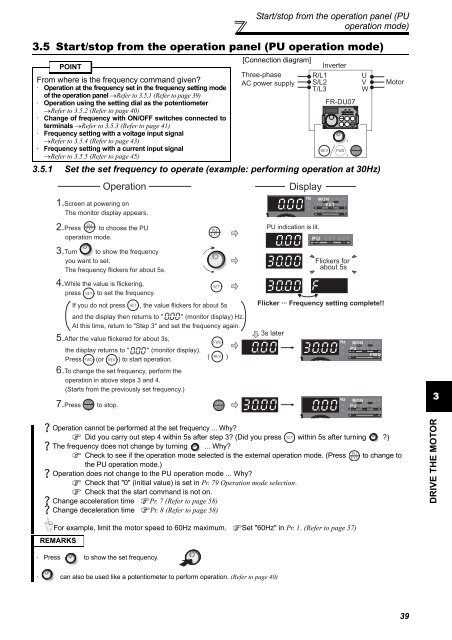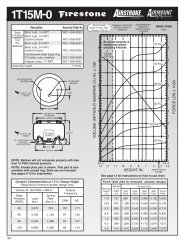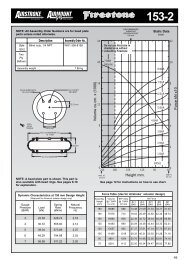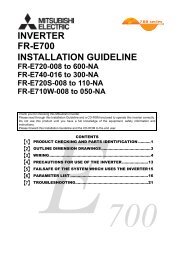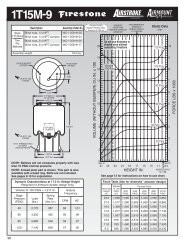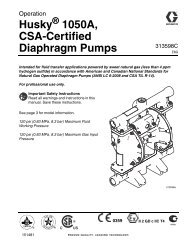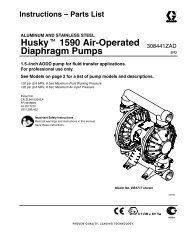FR-F700 INSTRUCTION MANUAL (BASIC) - MRO Stop
FR-F700 INSTRUCTION MANUAL (BASIC) - MRO Stop
FR-F700 INSTRUCTION MANUAL (BASIC) - MRO Stop
- No tags were found...
You also want an ePaper? Increase the reach of your titles
YUMPU automatically turns print PDFs into web optimized ePapers that Google loves.
3DRIVE THE MOTORStart/stop from the operation panel (PUoperation mode)3.5 Start/stop from the operation panel (PU operation mode)POINTFrom where is the frequency command given?· Operation at the frequency set in the frequency setting modeof the operation panel →Refer to 3.5.1 (Refer to page 39)· Operation using the setting dial as the potentiometer→Refer to 3.5.2 (Refer to page 40)· Change of frequency with ON/OFF switches connected toterminals →Refer to 3.5.3 (Refer to page 41)· Frequency setting with a voltage input signal→Refer to 3.5.4 (Refer to page 43)· Frequency setting with a current input signal→Refer to 3.5.5 (Refer to page 45)[Connection diagram]Three-phaseAC power supplyInverterR/L1S/L2T/L3<strong>FR</strong>-DU073.5.1 Set the set frequency to operate (example: performing operation at 30Hz)Operation1.Screen at powering onThe monitor display appears.Display,,UVWMotor2.Press to choose the PUoperation mode.3.Turn to show the frequencyyou want to set.The frequency flickers for about 5s.4.While the value is flickering,press to set the frequency.If you do not press , the value flickers for about 5sand the display then returns to " " (monitor display) Hz.At this time, return to "Step 3" and set the frequency again.5.After the value flickered for about 3s,the display returns to " " (monitor display).Press (or ) to start operation.6.To change the set frequency, perform theoperation in above steps 3 and 4.(Starts from the previously set frequency.)( )PU indication is lit.Flickers forabout 5sFlicker ··· Frequency setting complete!!3s later7.Pressto stop.Operation cannot be performed at the set frequency ... Why?Did you carry out step 4 within 5s after step 3? (Did you press within 5s after turning ?)The frequency does not change by turning ... Why?Check to see if the operation mode selected is the external operation mode. (Press to change tothe PU operation mode.)Operation does not change to the PU operation mode ... Why?Check that "0" (initial value) is set in Pr. 79 Operation mode selection.Check that the start command is not on.Change acceleration time Pr. 7 (Refer to page 58)Change deceleration time Pr. 8 (Refer to page 58)For example, limit the motor speed to 60Hz maximum. Set "60Hz" in Pr. 1. (Refer to page 57)REMARKS· Press to show the set frequency.· can also be used like a potentiometer to perform operation. (Refer to page 40)39