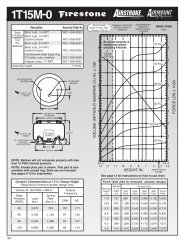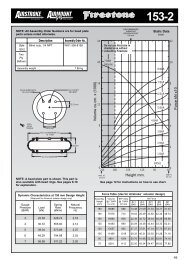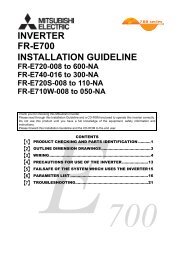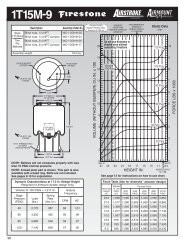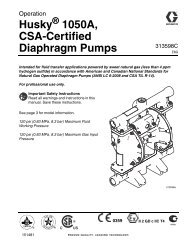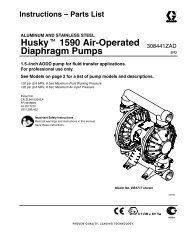FR-F700 INSTRUCTION MANUAL (BASIC) - MRO Stop
FR-F700 INSTRUCTION MANUAL (BASIC) - MRO Stop
FR-F700 INSTRUCTION MANUAL (BASIC) - MRO Stop
- No tags were found...
You also want an ePaper? Increase the reach of your titles
YUMPU automatically turns print PDFs into web optimized ePapers that Google loves.
Operation panel (<strong>FR</strong>-DU07)3.2.3 Operation lock (Press [MODE] for an extended time (2s))Operation using the setting dial and key of the operation panel can be made invalid to prevent parameterchange and unexpected start and stop.· Set "10 or 11" in Pr. 161, then press for 2s to make the setting dial and key operation invalid.· When the setting dial and key operation is made invalid, appears on the operation panel.When the setting dial and key operation is invalid,appears if the setting dial or key operation isperformed. (When the setting dial or key operation is not performed for 2s, the monitor display appears.)· To make the setting dial and key operation valid again, press for 2s.POINTSet "0" (extended mode parameter valid) in Pr.160 User group read selection.Set "10 or 11" (key lock mode valid) in Pr.161 Frequency setting/key lock operation selection.OperationDisplay1.Screen at powering onThe monitor display appears.2.Press to choose the PUoperation mode.3.Press to choose the parametersetting mode.PU indication is lit.The parameternumber readpreviouslyappears.4.Turn until (Pr. 160) appears.5.Press to read the currently set value." "(initial value) appears.6.Turn to changeit to the setting value of " ".7.Pressto set.Flicker ··· Parameter setting complete!!8.Change Pr. 161 to the setting value of " "in the similar manner.(Refer to step 4 to 7.)Flicker ··· Parameter setting complete!!9.Pressfor 2s to show the key lock mode.Press for 2s.Functions valid even in the operation lock status<strong>Stop</strong> and reset with .CAUTIONRelease the operation lock to release the PU stop by key operation.34