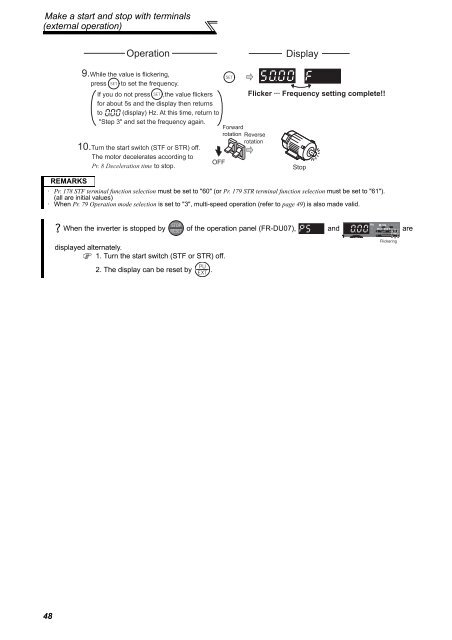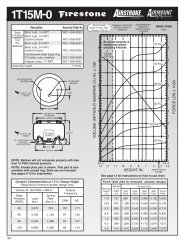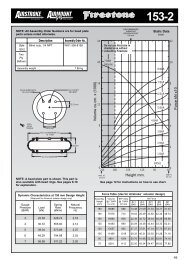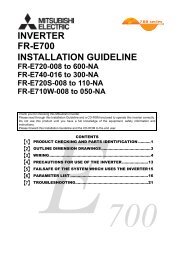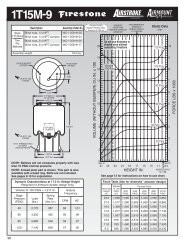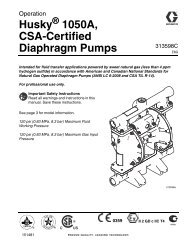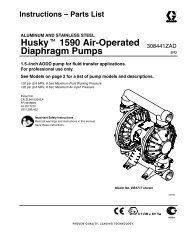FR-F700 INSTRUCTION MANUAL (BASIC) - MRO Stop
FR-F700 INSTRUCTION MANUAL (BASIC) - MRO Stop
FR-F700 INSTRUCTION MANUAL (BASIC) - MRO Stop
- No tags were found...
Create successful ePaper yourself
Turn your PDF publications into a flip-book with our unique Google optimized e-Paper software.
Make a start and stop with terminals(external operation)OperationDisplay9.While the value is flickering,press to set the frequency.If you do not press ,the value flickers Flicker ··· Frequency setting complete!!for about 5s and the display then returnsto (display) Hz. At this time, return to"Step 3" and set the frequency again.Forwardrotation Reverse10.Turn the start switch (STF or STR) off.The motor decelerates according toPr. 8 Deceleration time to stop.OFFrotationREMARKS· Pr. 178 STF terminal function selection must be set to "60" (or Pr. 179 STR terminal function selection must be set to "61").(all are initial values)· When Pr. 79 Operation mode selection is set to "3", multi-speed operation (refer to page 49) is also made valid.<strong>Stop</strong>When the inverter is stopped by of the operation panel (<strong>FR</strong>-DU07), and aredisplayed alternately.1. Turn the start switch (STF or STR) off.Flickering2. The display can be reset by .48