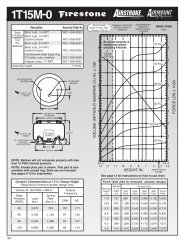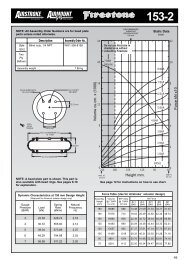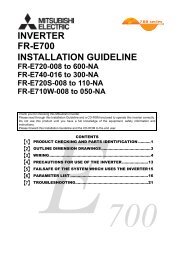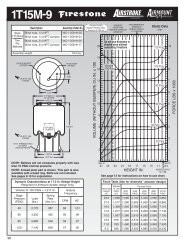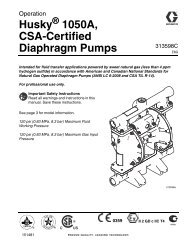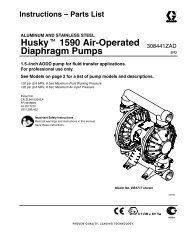FR-F700 INSTRUCTION MANUAL (BASIC) - MRO Stop
FR-F700 INSTRUCTION MANUAL (BASIC) - MRO Stop
FR-F700 INSTRUCTION MANUAL (BASIC) - MRO Stop
- No tags were found...
You also want an ePaper? Increase the reach of your titles
YUMPU automatically turns print PDFs into web optimized ePapers that Google loves.
3DRIVE THE MOTOR3.6.5 Perform frequency setting by analog (current input)Make a start and stop with terminals(external operation)POINT· Switch terminal STF(STR)-SD on to give a start command.· Turn the AU signal on.· Set "2" (external operation mode) in Pr. 79 Operation mode selection[Connection diagram]Forward rotation startReverse rotation startAU signalThree-phaseAC power supplyInverterR/L1S/L2T/L3STFSTRAUUVWMotorCurrent signalsource(4 to 20mADC)SD4(+)5(-)Operation1.Power on → operation mode checkFor the initial setting, the inverter operates inthe external operation mode [EXT] whenpowering on. Check that the operationcommand indication is [EXT]. If not displayed,press to change to the external [EXT]operation mode. If the operation mode still doesnot change, set Pr. 79 to change to the externaloperation mode. (Refer to page 61.)2.StartTurn the start switch (STF or STR) on.FWD or REV of operation indication flickers.CAUTIONWhen both the forward switch and reverseswitch are on, the inverter will not start.Also, if both switches turn on while running,the inverter decelerates to stop.ONForwardrotationONReverserotationDisplayFlickering3.Acceleration → constant speedPerform 20mA input.The frequency value on the indicationincreases according to Pr. 7Acceleration time until " " (60.00Hz)is displayed.4.DecelerationPerform 4mA input.The frequency value on the indicationdecreases according to Pr. 8Deceleration time until " " (0.00Hz)is displayed and FWD or REV of the operationstatus indication flickers.The motor stops.5.<strong>Stop</strong>Turn the start switch (STF or STR) off.Current signalsource(4 to 20mADC)Current signalsource(4 to 20mADC)ForwardrotationReverserotation<strong>Stop</strong>FlickeringOF<strong>FR</strong>EMARKSPr. 184 AU terminal function selection must be set to "4" (AU signal) (initial value). (Refer to4.)Instruction Manual (applied) chapter53