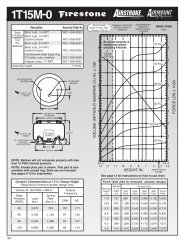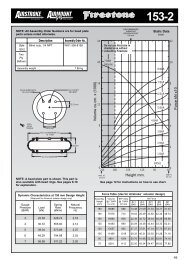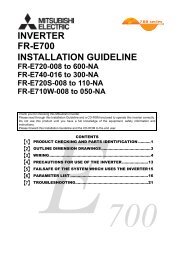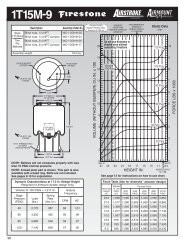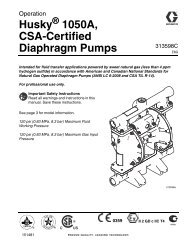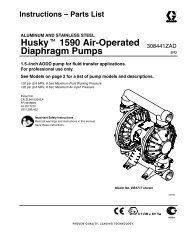- Page 1 and 2:
INVERTERINSTRUCTION MANUAL (BASIC)F
- Page 3 and 4:
— CONTENTS —1 PRODUCT CHECKING
- Page 5 and 6:
6 PRECAUTIONS FOR MAINTENANCE AND I
- Page 7 and 8:
2 INSTALLATION AND WIRINGThree-phas
- Page 9 and 10:
Peripheral devices400V classMotorOu
- Page 11 and 12:
Method of removal and reinstallatio
- Page 13 and 14:
Wiring2.4 Wiring2.4.1 Terminal conn
- Page 15 and 16:
Wiring2.4.3 Specification of main c
- Page 17 and 18:
Wiring400V classFR-F740-0.75K to 5.
- Page 19 and 20:
Wiring(1) Cable sizes etc., of the
- Page 21 and 22:
Wiring(2) Notes on earthing (ground
- Page 23 and 24:
UVWWiring• FR-F720-15K, FR-F740-1
- Page 25 and 26:
WiringTypeFrequency settingTerminal
- Page 27 and 28:
Wiring2.4.6 Changing the control lo
- Page 29 and 30:
Wiring2.4.7 Wiring of control circu
- Page 31 and 32:
Wiring2.4.9 RS-485 terminal block
- Page 33 and 34:
Precautions for use of the inverter
- Page 35 and 36:
Failsafe of the system which uses t
- Page 37 and 38:
Operation panel (FR-DU07)3.2 Operat
- Page 39 and 40:
Operation panel (FR-DU07)3.2.3 Oper
- Page 41 and 42:
Operation panel (FR-DU07)3.2.7 Chan
- Page 43 and 44:
When the rated motor frequency is 5
- Page 45 and 46:
Start/stop from the operation panel
- Page 47 and 48:
Start/stop from the operation panel
- Page 49 and 50:
Start/stop from the operation panel
- Page 51 and 52:
Start/stop from the operation panel
- Page 53 and 54:
Make a start and stop with terminal
- Page 55 and 56:
Make a start and stop with terminal
- Page 57 and 58:
Make a start and stop with terminal
- Page 59 and 60:
Make a start and stop with terminal
- Page 61 and 62:
Increase the starting torque (Pr. 0
- Page 63 and 64: Change acceleration and deceleratio
- Page 65 and 66: Energy saving operation (Pr. 60)Ope
- Page 67 and 68: Parameter clear, all parameter clea
- Page 69 and 70: Parameter copy and parameter verifi
- Page 71 and 72: Parameter listOperation selection a
- Page 73 and 74: Parameter list4.9.3 Parameter list
- Page 75 and 76: Parameter listFunctionJog operation
- Page 77 and 78: Parameter listFunctionDetection of
- Page 79 and 80: Parameter listFunctionRetry functio
- Page 81 and 82: Parameter listFunctionOperation mod
- Page 83 and 84: Parameter listFunctionChange of ana
- Page 85 and 86: Parameter listSwitch between the in
- Page 87 and 88: Parameter listFunctionOperation sel
- Page 89 and 90: Parameter listFunctionSlip compensa
- Page 91 and 92: Parameter listFunctionPU connector
- Page 93 and 94: Parameter listFunctionRegeneration
- Page 95 and 96: Parameter listFunctionAdjustment of
- Page 97 and 98: List of faults or alarm display5.2
- Page 99 and 100: Causes and corrective actionsOperat
- Page 101 and 102: Causes and corrective actionsOperat
- Page 103 and 104: Causes and corrective actionsOperat
- Page 105 and 106: Causes and corrective actionsOperat
- Page 107 and 108: Causes and corrective actionsOperat
- Page 109 and 110: Correspondences between digital and
- Page 111 and 112: Check and clear of the faults histo
- Page 113: Check first when you have troubles5
- Page 117 and 118: Inspection item6.1.4 Display of the
- Page 119 and 120: Inspection item(1) Cooling fanThe r
- Page 121 and 122: Inspection item• Removal (FR-F740
- Page 123 and 124: Rating7 SPECIFICATIONS7.1 Rating•
- Page 125 and 126: Common specifications7.2 Common spe
- Page 127 and 128: Outline dimension drawings7.3 Outli
- Page 129 and 130: Outline dimension drawings• FR-F7
- Page 131 and 132: Outline dimension drawings• FR-F7
- Page 133 and 134: Outline dimension drawings• FR-F7
- Page 135 and 136: Outline dimension drawings• FR-F7
- Page 137 and 138: Outline dimension drawings• Opera
- Page 139 and 140: Heatsink protrusion attachment proc
- Page 141 and 142: For customers who have replaced the
- Page 143 and 144: Appendix 2 Instructions for UL and
- Page 145 and 146: Appendix 3 Instructions for Complia
- Page 147: REVISIONS*The manual number is give