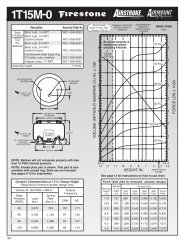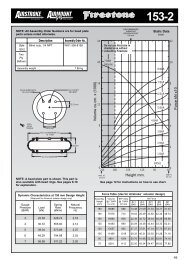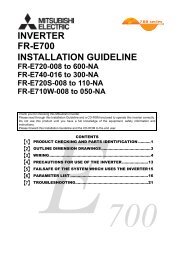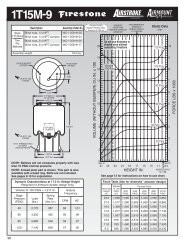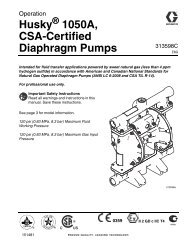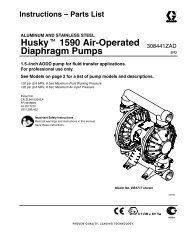FR-F700 INSTRUCTION MANUAL (BASIC) - MRO Stop
FR-F700 INSTRUCTION MANUAL (BASIC) - MRO Stop
FR-F700 INSTRUCTION MANUAL (BASIC) - MRO Stop
- No tags were found...
Create successful ePaper yourself
Turn your PDF publications into a flip-book with our unique Google optimized e-Paper software.
Parameter clear, all parameter clear4.7 Parameter clear, all parameter clearPOINT· Set "1" in Pr. CL parameter clear, ALLC All parameter clear to initialize parameters.· Refer to the parameter list on page 68 for parameters to be cleared with this operation.OperationDisplay1.Screen at powering onThe monitor display appears.2.Pressmode.to choose the PU operationPU indication is lit.3.Press to choose the parametersetting mode.The parameternumber readpreviously appears.4.Turn until " ", " "appears.Parameter clear All parameter clear5.Press to read the currently set value." "(initial value) appears.6.Turnto change it tothe setting value " ".Parameter clear All parameter clear7.Pressto set.Flicker ··· Parameter setting complete!!· Turn to read another parameter.· Press to show the setting again.· Press twice to show the next parameter.and are displayed alternately ... Why?The inverter is not in the PU operation mode.1. Press .is lit and the monitor (4 digit LED) displays "0" (Pr. 79 = "0" (initial value)).2. Carry out operation from step 6 again.62