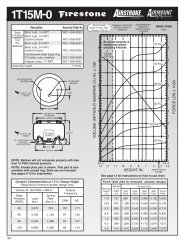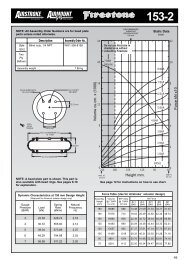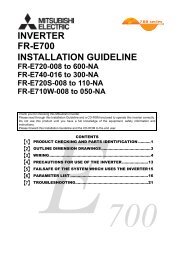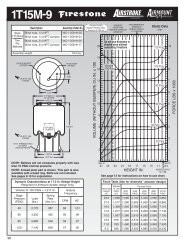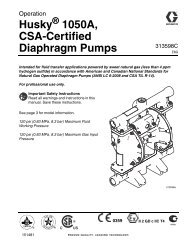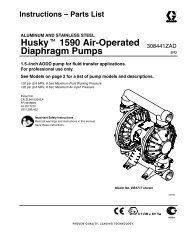FR-F700 INSTRUCTION MANUAL (BASIC) - MRO Stop
FR-F700 INSTRUCTION MANUAL (BASIC) - MRO Stop
FR-F700 INSTRUCTION MANUAL (BASIC) - MRO Stop
- No tags were found...
Create successful ePaper yourself
Turn your PDF publications into a flip-book with our unique Google optimized e-Paper software.
Causes and corrective actionsOperation PanelIndicationNameDescriptionCheck pointOperation PanelIndicationNameDescriptionCheck pointCorrective actionOperation PanelIndicationNameDescriptionCheck pointCorrective action<strong>FR</strong>-PU04 Fault 14E.CDO<strong>FR</strong>-PU07 OC detect levelOutput current detection value exceededTrips when the output current exceeds the Pr. 150 Output current detection level setting.Functions when Pr. 167 Output current detection operation selection is set to "1". When the initial value (Pr.167 = "0") is set, this fault does not occur.Check the settings of Pr. 150 Output current detection level, Pr. 151 Output current detection signal delay time,Pr. 166 Output current detection signal retention time, Pr. 167 Output current detection operation selection.(Refer to Instruction Manual (applied) chapter 4.)<strong>FR</strong>-PU04 Fault 14E.IOH<strong>FR</strong>-PU07 Inrush overheatInrush current limit circuit faultTrips when the resistor of the inrush current limit circuit overheats. The inrush current limit circuit failure· Check that frequent power ON/OFF is not repeated.· Check that no meltdown is found in the primary side fuse (5A) in the power supply circuit of theinrush current suppression circuit contactor (<strong>FR</strong>-F740-132K or more) or no fault is found in the powersupply circuit of the contactor.· Check that the power supply circuit of inrush current limit circuit contactor is not damaged.Configure a circuit where frequent power ON/OFF is not repeated.If the problem still persists after taking the above measure, please contact your sales representative.<strong>FR</strong>-PU04 Fault 14E.SER<strong>FR</strong>-PU07 VFD Comm errorCommunication fault (inverter)This function stops the inverter output when communication error occurs consecutively for more thanpermissible retry count when a value other than "9999" is set in Pr. 335 RS-485 communication retry countduring RS-485 communication from the RS-485 terminals. This function also stops the inverter output ifcommunication is broken for the period of time set in Pr. 336 RS-485 communication check time interval.Check the RS-485 terminal wiring.Perform wiring of the RS-485 terminals properly.Operation PanelIndicationNameDescriptionCheck pointCorrective actionOperation PanelIndicationNameDescriptionCorrective action<strong>FR</strong>-PU04 Fault 14E.AIE<strong>FR</strong>-PU07 Analog in errorAnalog input faultTrips when 30mA or more is input or a voltage (7.5V or more) is input with the terminal 2/4 set tocurrent input.Check the setting of Pr. 73 Analog input selection and Pr. 267 Terminal 4 input selection. (Refer toInstruction Manual (applied) chapter 4.)Either give a frequency command by current input or set Pr. 73 Analog input selection or Pr. 267 Terminal4 input selection to voltage input.<strong>FR</strong>-PU04E.13<strong>FR</strong>-PU07Internal circuit faultTrips when an internal circuit error occurred.Please contact your sales representative.Fault 13CAUTION• If protective functions of E.ILF, E.PTC, E.PE2, E.CDO, E.IOH, E.SER, E.AIE are activated when using the <strong>FR</strong>-PU04, "Fault 14"appears.Also when the faults history is checked on the <strong>FR</strong>-PU04, the display is "E.14".• If faults other than the above appear, contact your sales representative.TROUBLESHOOTING5103