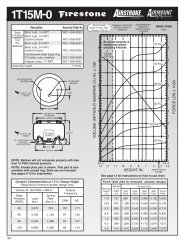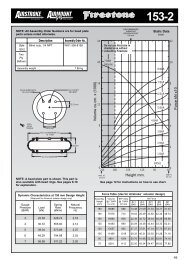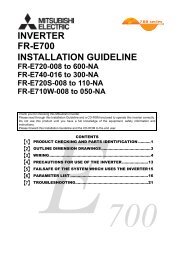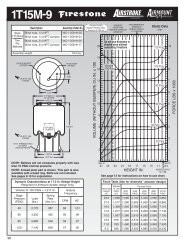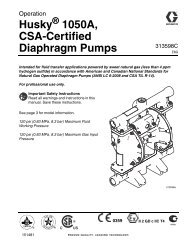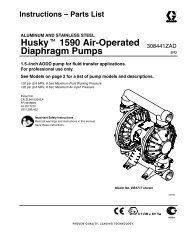FR-F700 INSTRUCTION MANUAL (BASIC) - MRO Stop
FR-F700 INSTRUCTION MANUAL (BASIC) - MRO Stop
FR-F700 INSTRUCTION MANUAL (BASIC) - MRO Stop
- No tags were found...
Create successful ePaper yourself
Turn your PDF publications into a flip-book with our unique Google optimized e-Paper software.
Operation panel (<strong>FR</strong>-DU07)3.2 Operation panel (<strong>FR</strong>-DU07)3.2.1 Parts of the operation panel (<strong>FR</strong>-DU07)Operation mode indicationPU: Lit to indicate PU operation mode.EXT: Lit to indicate external operation mode.NET: Lit to indicate network operation mode.Unit indication· Hz: Lit to indicate frequency.· A: Lit to indicate current.· V: Lit to indicate voltage.(Flicker when the set frequency monitor isdisplayed.)Monitor(4-digit LED)Shows the frequency, parameternumber, etc.Setting dial(Setting dial: Mitsubishi inverterdial)Used to change thefrequency setting andparameter values.Rotation direction indicationFWD: Lit during forward rotationREV: Lit during reverse rotationOn: Forward/reverse operationFlickering: When the frequency command isnot given even if theforward/reverse command is given.When the MRS signal is input.Monitor indicationLit to indicate monitoring mode.No functionStart commandforward rotationStart commandreverse rotation<strong>Stop</strong> operationFault can be resetModeswitchoverUsed to changeeach setting mode.Used to set each setting.If pressed during operation, monitorchanges as below;RunningfrequencyOutputcurrentOutputvoltage* Energy saving monitor is displayed when theenergy saving monitor of Pr. 52 is set.*Operation mode switchoverUsed to switch between the PU and external operation mode.When using the external operation mode (operation using a separatelyconnected frequency setting potentiometer and start signal), press this key tolight up the EXT indication. (Change the Pr.79 value to use the combined mode.)PU: PU operation modeEXT: External operation mode32