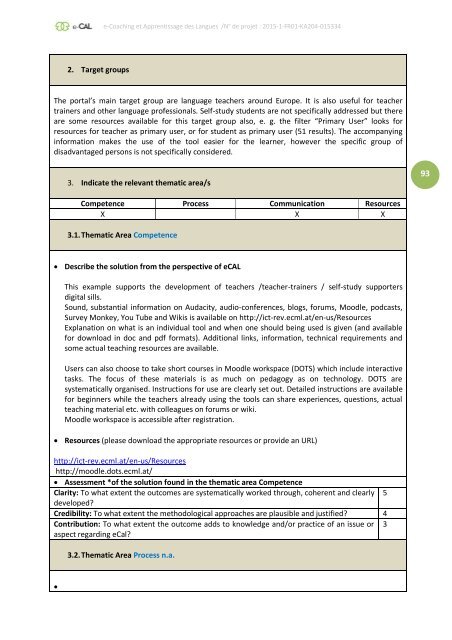e-CAL - e-Coaching et Apprentissage des Langues
The ERASMUS+ project e-CAL presents the result of an analysis of support methods in the case of language learning using web-based Open Educational Resources (OER).
The ERASMUS+ project e-CAL presents the result of an analysis of support methods in the case of language learning using web-based Open Educational Resources (OER).
You also want an ePaper? Increase the reach of your titles
YUMPU automatically turns print PDFs into web optimized ePapers that Google loves.
e-<strong>Coaching</strong> <strong>et</strong> <strong>Apprentissage</strong> <strong>des</strong> <strong>Langues</strong> /N° de proj<strong>et</strong> : 2015-1-FR01-KA204-015334<br />
2. Targ<strong>et</strong> groups<br />
The portal’s main targ<strong>et</strong> group are language teachers around Europe. It is also useful for teacher<br />
trainers and other language professionals. Self-study students are not specifically addressed but there<br />
are some resources available for this targ<strong>et</strong> group also, e. g. the filter “Primary User” looks for<br />
resources for teacher as primary user, or for student as primary user (51 results). The accompanying<br />
information makes the use of the tool easier for the learner, however the specific group of<br />
disadvantaged persons is not specifically considered.<br />
3. Indicate the relevant thematic area/s<br />
93<br />
Comp<strong>et</strong>ence Process Communication Resources<br />
X X X<br />
3.1. Thematic Area Comp<strong>et</strong>ence<br />
Describe the solution from the perspective of e<strong>CAL</strong><br />
This example supports the development of teachers /teacher-trainers / self-study supporters<br />
digital sills.<br />
Sound, substantial information on Audacity, audio-conferences, blogs, forums, Moodle, podcasts,<br />
Survey Monkey, You Tube and Wikis is available on http://ict-rev.ecml.at/en-us/Resources<br />
Explanation on what is an individual tool and when one should being used is given (and available<br />
for download in doc and pdf formats). Additional links, information, technical requirements and<br />
some actual teaching resources are available.<br />
Users can also choose to take short courses in Moodle workspace (DOTS) which include interactive<br />
tasks. The focus of these materials is as much on pedagogy as on technology. DOTS are<br />
systematically organised. Instructions for use are clearly s<strong>et</strong> out. D<strong>et</strong>ailed instructions are available<br />
for beginners while the teachers already using the tools can share experiences, questions, actual<br />
teaching material <strong>et</strong>c. with colleagues on forums or wiki.<br />
Moodle workspace is accessible after registration.<br />
Resources (please download the appropriate resources or provide an URL)<br />
http://ict-rev.ecml.at/en-us/Resources<br />
http://moodle.dots.ecml.at/<br />
Assessment *of the solution found in the thematic area Comp<strong>et</strong>ence<br />
Clarity: To what extent the outcomes are systematically worked through, coherent and clearly 5<br />
developed?<br />
Credibility: To what extent the m<strong>et</strong>hodological approaches are plausible and justified? 4<br />
Contribution: To what extent the outcome adds to knowledge and/or practice of an issue or 3<br />
aspect regarding eCal?<br />
3.2. Thematic Area Process n.a.