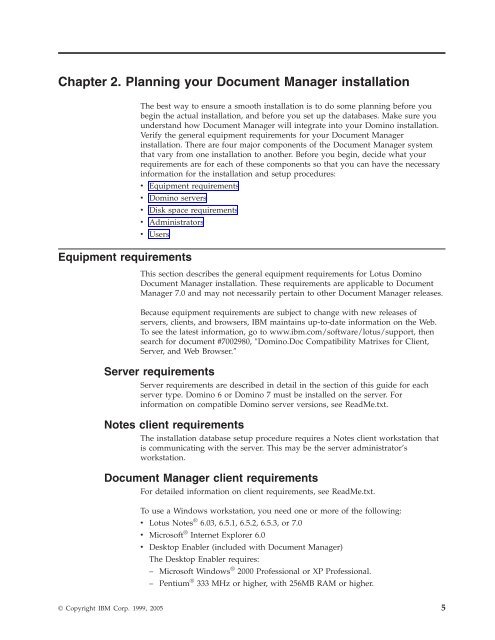Domino Document Manager - Lotus documentation
Domino Document Manager - Lotus documentation
Domino Document Manager - Lotus documentation
Create successful ePaper yourself
Turn your PDF publications into a flip-book with our unique Google optimized e-Paper software.
Chapter 2. Planning your <strong>Document</strong> <strong>Manager</strong> installation<br />
The best way to ensure a smooth installation is to do some planning before you<br />
begin the actual installation, and before you set up the databases. Make sure you<br />
understand how <strong>Document</strong> <strong>Manager</strong> will integrate into your <strong>Domino</strong> installation.<br />
Verify the general equipment requirements for your <strong>Document</strong> <strong>Manager</strong><br />
installation. There are four major components of the <strong>Document</strong> <strong>Manager</strong> system<br />
that vary from one installation to another. Before you begin, decide what your<br />
requirements are for each of these components so that you can have the necessary<br />
information for the installation and setup procedures:<br />
v Equipment requirements<br />
v <strong>Domino</strong> servers<br />
v Disk space requirements<br />
v Administrators<br />
v Users<br />
Equipment requirements<br />
This section describes the general equipment requirements for <strong>Lotus</strong> <strong>Domino</strong><br />
<strong>Document</strong> <strong>Manager</strong> installation. These requirements are applicable to <strong>Document</strong><br />
<strong>Manager</strong> 7.0 and may not necessarily pertain to other <strong>Document</strong> <strong>Manager</strong> releases.<br />
Because equipment requirements are subject to change with new releases of<br />
servers, clients, and browsers, IBM maintains up-to-date information on the Web.<br />
To see the latest information, go to www.ibm.com/software/lotus/support, then<br />
search for document #7002980, ″<strong>Domino</strong>.Doc Compatibility Matrixes for Client,<br />
Server, and Web Browser.″<br />
Server requirements<br />
Server requirements are described in detail in the section of this guide for each<br />
server type. <strong>Domino</strong> 6 or <strong>Domino</strong> 7 must be installed on the server. For<br />
information on compatible <strong>Domino</strong> server versions, see ReadMe.txt.<br />
Notes client requirements<br />
The installation database setup procedure requires a Notes client workstation that<br />
is communicating with the server. This may be the server administrator’s<br />
workstation.<br />
<strong>Document</strong> <strong>Manager</strong> client requirements<br />
For detailed information on client requirements, see ReadMe.txt.<br />
To use a Windows workstation, you need one or more of the following:<br />
v <strong>Lotus</strong> Notes ®<br />
6.03, 6.5.1, 6.5.2, 6.5.3, or 7.0<br />
v Microsoft ®<br />
Internet Explorer 6.0<br />
v Desktop Enabler (included with <strong>Document</strong> <strong>Manager</strong>)<br />
The Desktop Enabler requires:<br />
– Microsoft Windows ®<br />
2000 Professional or XP Professional.<br />
– Pentium ®<br />
333 MHz or higher, with 256MB RAM or higher.<br />
© Copyright IBM Corp. 1999, 2005 5