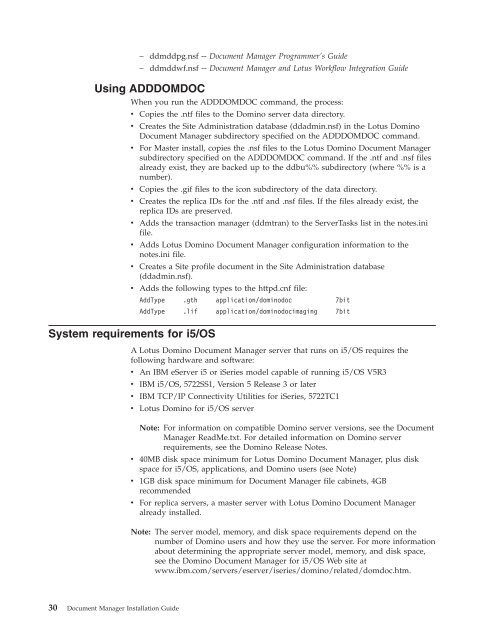Domino Document Manager - Lotus documentation
Domino Document Manager - Lotus documentation
Domino Document Manager - Lotus documentation
You also want an ePaper? Increase the reach of your titles
YUMPU automatically turns print PDFs into web optimized ePapers that Google loves.
– ddmddpg.nsf -- <strong>Document</strong> <strong>Manager</strong> Programmer’s Guide<br />
– ddmddwf.nsf -- <strong>Document</strong> <strong>Manager</strong> and <strong>Lotus</strong> Workflow Integration Guide<br />
Using ADDDOMDOC<br />
When you run the ADDDOMDOC command, the process:<br />
v Copies the .ntf files to the <strong>Domino</strong> server data directory.<br />
v Creates the Site Administration database (ddadmin.nsf) in the <strong>Lotus</strong> <strong>Domino</strong><br />
<strong>Document</strong> <strong>Manager</strong> subdirectory specified on the ADDDOMDOC command.<br />
v For Master install, copies the .nsf files to the <strong>Lotus</strong> <strong>Domino</strong> <strong>Document</strong> <strong>Manager</strong><br />
subdirectory specified on the ADDDOMDOC command. If the .ntf and .nsf files<br />
already exist, they are backed up to the ddbu%% subdirectory (where %% is a<br />
number).<br />
v Copies the .gif files to the icon subdirectory of the data directory.<br />
v Creates the replica IDs for the .ntf and .nsf files. If the files already exist, the<br />
replica IDs are preserved.<br />
v Adds the transaction manager (ddmtran) to the ServerTasks list in the notes.ini<br />
file.<br />
v Adds <strong>Lotus</strong> <strong>Domino</strong> <strong>Document</strong> <strong>Manager</strong> configuration information to the<br />
notes.ini file.<br />
v Creates a Site profile document in the Site Administration database<br />
(ddadmin.nsf).<br />
v Adds the following types to the httpd.cnf file:<br />
System requirements for i5/OS<br />
30 <strong>Document</strong> <strong>Manager</strong> Installation Guide<br />
AddType .gth application/dominodoc 7bit<br />
AddType .lif application/dominodocimaging 7bit<br />
A <strong>Lotus</strong> <strong>Domino</strong> <strong>Document</strong> <strong>Manager</strong> server that runs on i5/OS requires the<br />
following hardware and software:<br />
v An IBM eServer i5 or iSeries model capable of running i5/OS V5R3<br />
v IBM i5/OS, 5722SS1, Version 5 Release 3 or later<br />
v IBM TCP/IP Connectivity Utilities for iSeries, 5722TC1<br />
v <strong>Lotus</strong> <strong>Domino</strong> for i5/OS server<br />
Note: For information on compatible <strong>Domino</strong> server versions, see the <strong>Document</strong><br />
<strong>Manager</strong> ReadMe.txt. For detailed information on <strong>Domino</strong> server<br />
requirements, see the <strong>Domino</strong> Release Notes.<br />
v 40MB disk space minimum for <strong>Lotus</strong> <strong>Domino</strong> <strong>Document</strong> <strong>Manager</strong>, plus disk<br />
space for i5/OS, applications, and <strong>Domino</strong> users (see Note)<br />
v 1GB disk space minimum for <strong>Document</strong> <strong>Manager</strong> file cabinets, 4GB<br />
recommended<br />
v For replica servers, a master server with <strong>Lotus</strong> <strong>Domino</strong> <strong>Document</strong> <strong>Manager</strong><br />
already installed.<br />
Note: The server model, memory, and disk space requirements depend on the<br />
number of <strong>Domino</strong> users and how they use the server. For more information<br />
about determining the appropriate server model, memory, and disk space,<br />
see the <strong>Domino</strong> <strong>Document</strong> <strong>Manager</strong> for i5/OS Web site at<br />
www.ibm.com/servers/eserver/iseries/domino/related/domdoc.htm.