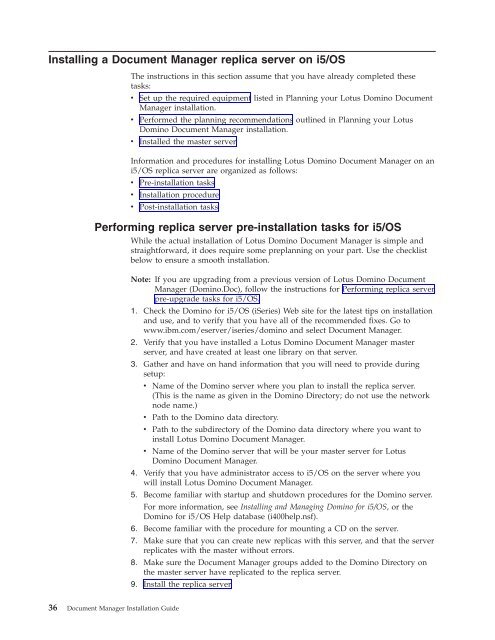Domino Document Manager - Lotus documentation
Domino Document Manager - Lotus documentation
Domino Document Manager - Lotus documentation
You also want an ePaper? Increase the reach of your titles
YUMPU automatically turns print PDFs into web optimized ePapers that Google loves.
Installing a <strong>Document</strong> <strong>Manager</strong> replica server on i5/OS<br />
The instructions in this section assume that you have already completed these<br />
tasks:<br />
v Set up the required equipment listed in Planning your <strong>Lotus</strong> <strong>Domino</strong> <strong>Document</strong><br />
<strong>Manager</strong> installation.<br />
v Performed the planning recommendations outlined in Planning your <strong>Lotus</strong><br />
<strong>Domino</strong> <strong>Document</strong> <strong>Manager</strong> installation.<br />
v Installed the master server.<br />
Information and procedures for installing <strong>Lotus</strong> <strong>Domino</strong> <strong>Document</strong> <strong>Manager</strong> on an<br />
i5/OS replica server are organized as follows:<br />
v Pre-installation tasks<br />
v Installation procedure<br />
v Post-installation tasks<br />
Performing replica server pre-installation tasks for i5/OS<br />
While the actual installation of <strong>Lotus</strong> <strong>Domino</strong> <strong>Document</strong> <strong>Manager</strong> is simple and<br />
straightforward, it does require some preplanning on your part. Use the checklist<br />
below to ensure a smooth installation.<br />
36 <strong>Document</strong> <strong>Manager</strong> Installation Guide<br />
Note: If you are upgrading from a previous version of <strong>Lotus</strong> <strong>Domino</strong> <strong>Document</strong><br />
<strong>Manager</strong> (<strong>Domino</strong>.Doc), follow the instructions for Performing replica server<br />
pre-upgrade tasks for i5/OS.<br />
1. Check the <strong>Domino</strong> for i5/OS (iSeries) Web site for the latest tips on installation<br />
and use, and to verify that you have all of the recommended fixes. Go to<br />
www.ibm.com/eserver/iseries/domino and select <strong>Document</strong> <strong>Manager</strong>.<br />
2. Verify that you have installed a <strong>Lotus</strong> <strong>Domino</strong> <strong>Document</strong> <strong>Manager</strong> master<br />
server, and have created at least one library on that server.<br />
3. Gather and have on hand information that you will need to provide during<br />
setup:<br />
v Name of the <strong>Domino</strong> server where you plan to install the replica server.<br />
(This is the name as given in the <strong>Domino</strong> Directory; do not use the network<br />
node name.)<br />
v Path to the <strong>Domino</strong> data directory.<br />
v Path to the subdirectory of the <strong>Domino</strong> data directory where you want to<br />
install <strong>Lotus</strong> <strong>Domino</strong> <strong>Document</strong> <strong>Manager</strong>.<br />
v Name of the <strong>Domino</strong> server that will be your master server for <strong>Lotus</strong><br />
<strong>Domino</strong> <strong>Document</strong> <strong>Manager</strong>.<br />
4. Verify that you have administrator access to i5/OS on the server where you<br />
will install <strong>Lotus</strong> <strong>Domino</strong> <strong>Document</strong> <strong>Manager</strong>.<br />
5. Become familiar with startup and shutdown procedures for the <strong>Domino</strong> server.<br />
For more information, see Installing and Managing <strong>Domino</strong> for i5/OS, or the<br />
<strong>Domino</strong> for i5/OS Help database (i400help.nsf).<br />
6. Become familiar with the procedure for mounting a CD on the server.<br />
7. Make sure that you can create new replicas with this server, and that the server<br />
replicates with the master without errors.<br />
8. Make sure the <strong>Document</strong> <strong>Manager</strong> groups added to the <strong>Domino</strong> Directory on<br />
the master server have replicated to the replica server.<br />
9. Install the replica server.