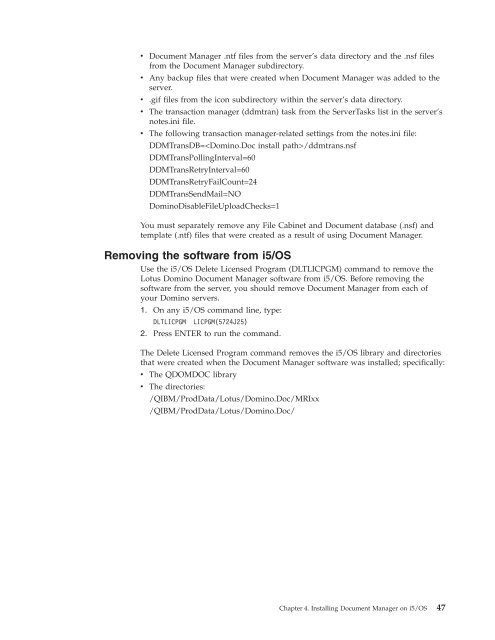Domino Document Manager - Lotus documentation
Domino Document Manager - Lotus documentation
Domino Document Manager - Lotus documentation
Create successful ePaper yourself
Turn your PDF publications into a flip-book with our unique Google optimized e-Paper software.
v <strong>Document</strong> <strong>Manager</strong> .ntf files from the server’s data directory and the .nsf files<br />
from the <strong>Document</strong> <strong>Manager</strong> subdirectory.<br />
v Any backup files that were created when <strong>Document</strong> <strong>Manager</strong> was added to the<br />
server.<br />
v .gif files from the icon subdirectory within the server’s data directory.<br />
v The transaction manager (ddmtran) task from the ServerTasks list in the server’s<br />
notes.ini file.<br />
v The following transaction manager-related settings from the notes.ini file:<br />
DDMTransDB=/ddmtrans.nsf<br />
DDMTransPollingInterval=60<br />
DDMTransRetryInterval=60<br />
DDMTransRetryFailCount=24<br />
DDMTransSendMail=NO<br />
<strong>Domino</strong>DisableFileUploadChecks=1<br />
You must separately remove any File Cabinet and <strong>Document</strong> database (.nsf) and<br />
template (.ntf) files that were created as a result of using <strong>Document</strong> <strong>Manager</strong>.<br />
Removing the software from i5/OS<br />
Use the i5/OS Delete Licensed Program (DLTLICPGM) command to remove the<br />
<strong>Lotus</strong> <strong>Domino</strong> <strong>Document</strong> <strong>Manager</strong> software from i5/OS. Before removing the<br />
software from the server, you should remove <strong>Document</strong> <strong>Manager</strong> from each of<br />
your <strong>Domino</strong> servers.<br />
1. On any i5/OS command line, type:<br />
DLTLICPGM LICPGM(5724J25)<br />
2. Press ENTER to run the command.<br />
The Delete Licensed Program command removes the i5/OS library and directories<br />
that were created when the <strong>Document</strong> <strong>Manager</strong> software was installed; specifically:<br />
v The QDOMDOC library<br />
v The directories:<br />
/QIBM/ProdData/<strong>Lotus</strong>/<strong>Domino</strong>.Doc/MRIxx<br />
/QIBM/ProdData/<strong>Lotus</strong>/<strong>Domino</strong>.Doc/<br />
Chapter 4. Installing <strong>Document</strong> <strong>Manager</strong> on i5/OS 47