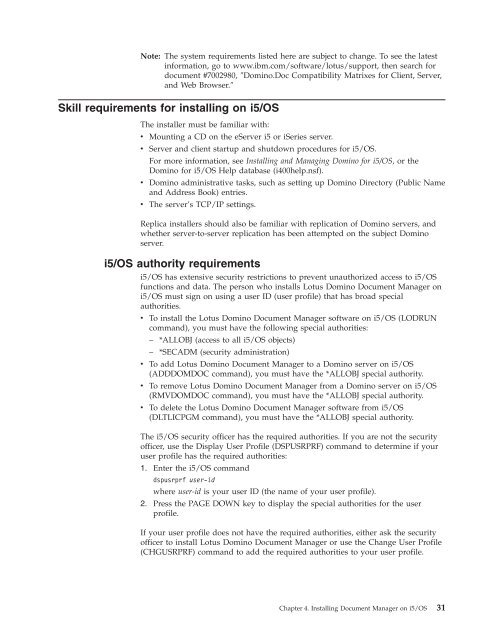Domino Document Manager - Lotus documentation
Domino Document Manager - Lotus documentation
Domino Document Manager - Lotus documentation
Create successful ePaper yourself
Turn your PDF publications into a flip-book with our unique Google optimized e-Paper software.
Note: The system requirements listed here are subject to change. To see the latest<br />
information, go to www.ibm.com/software/lotus/support, then search for<br />
document #7002980, ″<strong>Domino</strong>.Doc Compatibility Matrixes for Client, Server,<br />
and Web Browser.″<br />
Skill requirements for installing on i5/OS<br />
The installer must be familiar with:<br />
v Mounting a CD on the eServer i5 or iSeries server.<br />
v Server and client startup and shutdown procedures for i5/OS.<br />
For more information, see Installing and Managing <strong>Domino</strong> for i5/OS, or the<br />
<strong>Domino</strong> for i5/OS Help database (i400help.nsf).<br />
v <strong>Domino</strong> administrative tasks, such as setting up <strong>Domino</strong> Directory (Public Name<br />
and Address Book) entries.<br />
v The server’s TCP/IP settings.<br />
Replica installers should also be familiar with replication of <strong>Domino</strong> servers, and<br />
whether server-to-server replication has been attempted on the subject <strong>Domino</strong><br />
server.<br />
i5/OS authority requirements<br />
i5/OS has extensive security restrictions to prevent unauthorized access to i5/OS<br />
functions and data. The person who installs <strong>Lotus</strong> <strong>Domino</strong> <strong>Document</strong> <strong>Manager</strong> on<br />
i5/OS must sign on using a user ID (user profile) that has broad special<br />
authorities.<br />
v To install the <strong>Lotus</strong> <strong>Domino</strong> <strong>Document</strong> <strong>Manager</strong> software on i5/OS (LODRUN<br />
command), you must have the following special authorities:<br />
– *ALLOBJ (access to all i5/OS objects)<br />
– *SECADM (security administration)<br />
v To add <strong>Lotus</strong> <strong>Domino</strong> <strong>Document</strong> <strong>Manager</strong> to a <strong>Domino</strong> server on i5/OS<br />
(ADDDOMDOC command), you must have the *ALLOBJ special authority.<br />
v To remove <strong>Lotus</strong> <strong>Domino</strong> <strong>Document</strong> <strong>Manager</strong> from a <strong>Domino</strong> server on i5/OS<br />
(RMVDOMDOC command), you must have the *ALLOBJ special authority.<br />
v To delete the <strong>Lotus</strong> <strong>Domino</strong> <strong>Document</strong> <strong>Manager</strong> software from i5/OS<br />
(DLTLICPGM command), you must have the *ALLOBJ special authority.<br />
The i5/OS security officer has the required authorities. If you are not the security<br />
officer, use the Display User Profile (DSPUSRPRF) command to determine if your<br />
user profile has the required authorities:<br />
1. Enter the i5/OS command<br />
dspusrprf user-id<br />
where user-id is your user ID (the name of your user profile).<br />
2. Press the PAGE DOWN key to display the special authorities for the user<br />
profile.<br />
If your user profile does not have the required authorities, either ask the security<br />
officer to install <strong>Lotus</strong> <strong>Domino</strong> <strong>Document</strong> <strong>Manager</strong> or use the Change User Profile<br />
(CHGUSRPRF) command to add the required authorities to your user profile.<br />
Chapter 4. Installing <strong>Document</strong> <strong>Manager</strong> on i5/OS 31