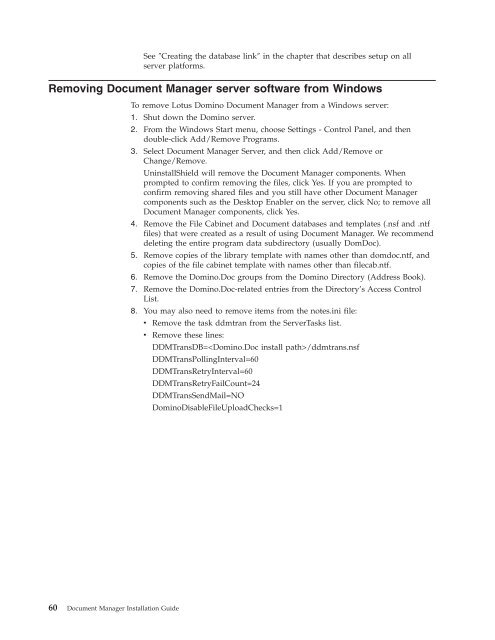Domino Document Manager - Lotus documentation
Domino Document Manager - Lotus documentation
Domino Document Manager - Lotus documentation
Create successful ePaper yourself
Turn your PDF publications into a flip-book with our unique Google optimized e-Paper software.
See ″Creating the database link″ in the chapter that describes setup on all<br />
server platforms.<br />
Removing <strong>Document</strong> <strong>Manager</strong> server software from Windows<br />
60 <strong>Document</strong> <strong>Manager</strong> Installation Guide<br />
To remove <strong>Lotus</strong> <strong>Domino</strong> <strong>Document</strong> <strong>Manager</strong> from a Windows server:<br />
1. Shut down the <strong>Domino</strong> server.<br />
2. From the Windows Start menu, choose Settings - Control Panel, and then<br />
double-click Add/Remove Programs.<br />
3. Select <strong>Document</strong> <strong>Manager</strong> Server, and then click Add/Remove or<br />
Change/Remove.<br />
UninstallShield will remove the <strong>Document</strong> <strong>Manager</strong> components. When<br />
prompted to confirm removing the files, click Yes. If you are prompted to<br />
confirm removing shared files and you still have other <strong>Document</strong> <strong>Manager</strong><br />
components such as the Desktop Enabler on the server, click No; to remove all<br />
<strong>Document</strong> <strong>Manager</strong> components, click Yes.<br />
4. Remove the File Cabinet and <strong>Document</strong> databases and templates (.nsf and .ntf<br />
files) that were created as a result of using <strong>Document</strong> <strong>Manager</strong>. We recommend<br />
deleting the entire program data subdirectory (usually DomDoc).<br />
5. Remove copies of the library template with names other than domdoc.ntf, and<br />
copies of the file cabinet template with names other than filecab.ntf.<br />
6. Remove the <strong>Domino</strong>.Doc groups from the <strong>Domino</strong> Directory (Address Book).<br />
7. Remove the <strong>Domino</strong>.Doc-related entries from the Directory’s Access Control<br />
List.<br />
8. You may also need to remove items from the notes.ini file:<br />
v Remove the task ddmtran from the ServerTasks list.<br />
v Remove these lines:<br />
DDMTransDB=/ddmtrans.nsf<br />
DDMTransPollingInterval=60<br />
DDMTransRetryInterval=60<br />
DDMTransRetryFailCount=24<br />
DDMTransSendMail=NO<br />
<strong>Domino</strong>DisableFileUploadChecks=1