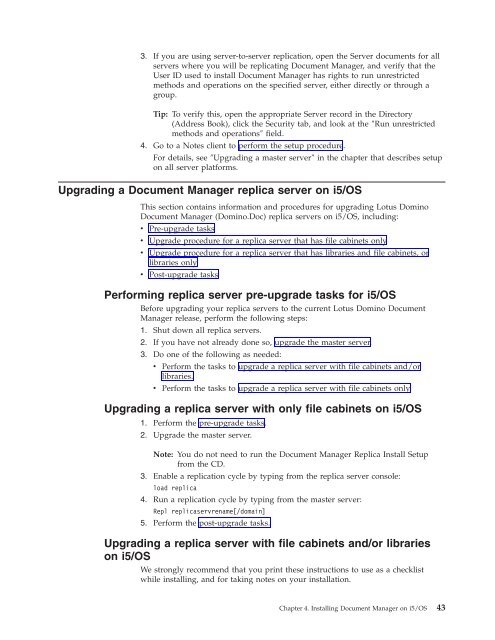Domino Document Manager - Lotus documentation
Domino Document Manager - Lotus documentation
Domino Document Manager - Lotus documentation
Create successful ePaper yourself
Turn your PDF publications into a flip-book with our unique Google optimized e-Paper software.
3. If you are using server-to-server replication, open the Server documents for all<br />
servers where you will be replicating <strong>Document</strong> <strong>Manager</strong>, and verify that the<br />
User ID used to install <strong>Document</strong> <strong>Manager</strong> has rights to run unrestricted<br />
methods and operations on the specified server, either directly or through a<br />
group.<br />
Tip: To verify this, open the appropriate Server record in the Directory<br />
(Address Book), click the Security tab, and look at the ″Run unrestricted<br />
methods and operations″ field.<br />
4. Go to a Notes client to perform the setup procedure.<br />
For details, see ″Upgrading a master server″ in the chapter that describes setup<br />
on all server platforms.<br />
Upgrading a <strong>Document</strong> <strong>Manager</strong> replica server on i5/OS<br />
This section contains information and procedures for upgrading <strong>Lotus</strong> <strong>Domino</strong><br />
<strong>Document</strong> <strong>Manager</strong> (<strong>Domino</strong>.Doc) replica servers on i5/OS, including:<br />
v Pre-upgrade tasks<br />
v Upgrade procedure for a replica server that has file cabinets only<br />
v Upgrade procedure for a replica server that has libraries and file cabinets, or<br />
libraries only<br />
v Post-upgrade tasks<br />
Performing replica server pre-upgrade tasks for i5/OS<br />
Before upgrading your replica servers to the current <strong>Lotus</strong> <strong>Domino</strong> <strong>Document</strong><br />
<strong>Manager</strong> release, perform the following steps:<br />
1. Shut down all replica servers.<br />
2. If you have not already done so, upgrade the master server.<br />
3. Do one of the following as needed:<br />
v Perform the tasks to upgrade a replica server with file cabinets and/or<br />
libraries.<br />
v Perform the tasks to upgrade a replica server with file cabinets only.<br />
Upgrading a replica server with only file cabinets on i5/OS<br />
1. Perform the pre-upgrade tasks.<br />
2. Upgrade the master server.<br />
Note: You do not need to run the <strong>Document</strong> <strong>Manager</strong> Replica Install Setup<br />
from the CD.<br />
3. Enable a replication cycle by typing from the replica server console:<br />
load replica<br />
4. Run a replication cycle by typing from the master server:<br />
Repl replicaservrename[/domain]<br />
5. Perform the post-upgrade tasks.<br />
Upgrading a replica server with file cabinets and/or libraries<br />
on i5/OS<br />
We strongly recommend that you print these instructions to use as a checklist<br />
while installing, and for taking notes on your installation.<br />
Chapter 4. Installing <strong>Document</strong> <strong>Manager</strong> on i5/OS 43