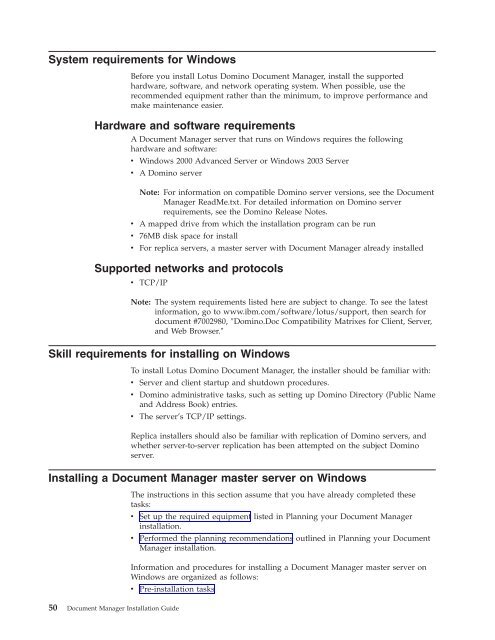Domino Document Manager - Lotus documentation
Domino Document Manager - Lotus documentation
Domino Document Manager - Lotus documentation
You also want an ePaper? Increase the reach of your titles
YUMPU automatically turns print PDFs into web optimized ePapers that Google loves.
System requirements for Windows<br />
Before you install <strong>Lotus</strong> <strong>Domino</strong> <strong>Document</strong> <strong>Manager</strong>, install the supported<br />
hardware, software, and network operating system. When possible, use the<br />
recommended equipment rather than the minimum, to improve performance and<br />
make maintenance easier.<br />
Hardware and software requirements<br />
A <strong>Document</strong> <strong>Manager</strong> server that runs on Windows requires the following<br />
hardware and software:<br />
v Windows 2000 Advanced Server or Windows 2003 Server<br />
v A <strong>Domino</strong> server<br />
Note: For information on compatible <strong>Domino</strong> server versions, see the <strong>Document</strong><br />
<strong>Manager</strong> ReadMe.txt. For detailed information on <strong>Domino</strong> server<br />
requirements, see the <strong>Domino</strong> Release Notes.<br />
v A mapped drive from which the installation program can be run<br />
v 76MB disk space for install<br />
v For replica servers, a master server with <strong>Document</strong> <strong>Manager</strong> already installed<br />
Supported networks and protocols<br />
v TCP/IP<br />
Note: The system requirements listed here are subject to change. To see the latest<br />
information, go to www.ibm.com/software/lotus/support, then search for<br />
document #7002980, ″<strong>Domino</strong>.Doc Compatibility Matrixes for Client, Server,<br />
and Web Browser.″<br />
Skill requirements for installing on Windows<br />
To install <strong>Lotus</strong> <strong>Domino</strong> <strong>Document</strong> <strong>Manager</strong>, the installer should be familiar with:<br />
v Server and client startup and shutdown procedures.<br />
v <strong>Domino</strong> administrative tasks, such as setting up <strong>Domino</strong> Directory (Public Name<br />
and Address Book) entries.<br />
v The server’s TCP/IP settings.<br />
Replica installers should also be familiar with replication of <strong>Domino</strong> servers, and<br />
whether server-to-server replication has been attempted on the subject <strong>Domino</strong><br />
server.<br />
Installing a <strong>Document</strong> <strong>Manager</strong> master server on Windows<br />
The instructions in this section assume that you have already completed these<br />
tasks:<br />
v Set up the required equipment listed in Planning your <strong>Document</strong> <strong>Manager</strong><br />
installation.<br />
v Performed the planning recommendations outlined in Planning your <strong>Document</strong><br />
<strong>Manager</strong> installation.<br />
Information and procedures for installing a <strong>Document</strong> <strong>Manager</strong> master server on<br />
Windows are organized as follows:<br />
v Pre-installation tasks<br />
50 <strong>Document</strong> <strong>Manager</strong> Installation Guide