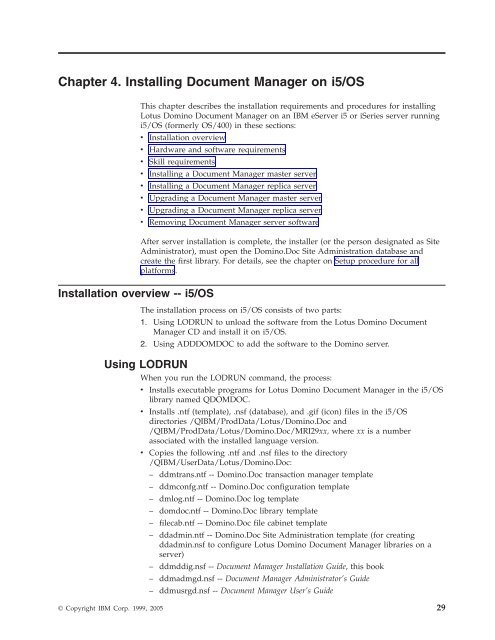Domino Document Manager - Lotus documentation
Domino Document Manager - Lotus documentation
Domino Document Manager - Lotus documentation
You also want an ePaper? Increase the reach of your titles
YUMPU automatically turns print PDFs into web optimized ePapers that Google loves.
Chapter 4. Installing <strong>Document</strong> <strong>Manager</strong> on i5/OS<br />
This chapter describes the installation requirements and procedures for installing<br />
<strong>Lotus</strong> <strong>Domino</strong> <strong>Document</strong> <strong>Manager</strong> on an IBM eServer i5 or iSeries server running<br />
i5/OS (formerly OS/400) in these sections:<br />
v Installation overview<br />
v Hardware and software requirements<br />
v Skill requirements<br />
Installation overview -- i5/OS<br />
v Installing a <strong>Document</strong> <strong>Manager</strong> master server<br />
v Installing a <strong>Document</strong> <strong>Manager</strong> replica server<br />
v Upgrading a <strong>Document</strong> <strong>Manager</strong> master server<br />
v Upgrading a <strong>Document</strong> <strong>Manager</strong> replica server<br />
v Removing <strong>Document</strong> <strong>Manager</strong> server software<br />
After server installation is complete, the installer (or the person designated as Site<br />
Administrator), must open the <strong>Domino</strong>.Doc Site Administration database and<br />
create the first library. For details, see the chapter on Setup procedure for all<br />
platforms.<br />
The installation process on i5/OS consists of two parts:<br />
1. Using LODRUN to unload the software from the <strong>Lotus</strong> <strong>Domino</strong> <strong>Document</strong><br />
<strong>Manager</strong> CD and install it on i5/OS.<br />
2. Using ADDDOMDOC to add the software to the <strong>Domino</strong> server.<br />
Using LODRUN<br />
When you run the LODRUN command, the process:<br />
v Installs executable programs for <strong>Lotus</strong> <strong>Domino</strong> <strong>Document</strong> <strong>Manager</strong> in the i5/OS<br />
library named QDOMDOC.<br />
v Installs .ntf (template), .nsf (database), and .gif (icon) files in the i5/OS<br />
directories /QIBM/ProdData/<strong>Lotus</strong>/<strong>Domino</strong>.Doc and<br />
/QIBM/ProdData/<strong>Lotus</strong>/<strong>Domino</strong>.Doc/MRI29xx, where xx is a number<br />
associated with the installed language version.<br />
v Copies the following .ntf and .nsf files to the directory<br />
/QIBM/UserData/<strong>Lotus</strong>/<strong>Domino</strong>.Doc:<br />
– ddmtrans.ntf -- <strong>Domino</strong>.Doc transaction manager template<br />
– ddmconfg.ntf -- <strong>Domino</strong>.Doc configuration template<br />
– dmlog.ntf -- <strong>Domino</strong>.Doc log template<br />
– domdoc.ntf -- <strong>Domino</strong>.Doc library template<br />
– filecab.ntf -- <strong>Domino</strong>.Doc file cabinet template<br />
– ddadmin.ntf -- <strong>Domino</strong>.Doc Site Administration template (for creating<br />
ddadmin.nsf to configure <strong>Lotus</strong> <strong>Domino</strong> <strong>Document</strong> <strong>Manager</strong> libraries on a<br />
server)<br />
– ddmddig.nsf -- <strong>Document</strong> <strong>Manager</strong> Installation Guide, this book<br />
– ddmadmgd.nsf -- <strong>Document</strong> <strong>Manager</strong> Administrator’s Guide<br />
– ddmusrgd.nsf -- <strong>Document</strong> <strong>Manager</strong> User’s Guide<br />
© Copyright IBM Corp. 1999, 2005 29