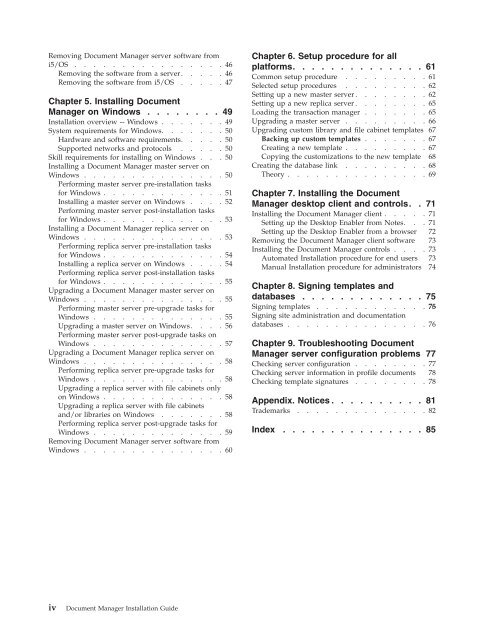Domino Document Manager - Lotus documentation
Domino Document Manager - Lotus documentation
Domino Document Manager - Lotus documentation
Create successful ePaper yourself
Turn your PDF publications into a flip-book with our unique Google optimized e-Paper software.
Removing <strong>Document</strong> <strong>Manager</strong> server software from<br />
i5/OS . . . . . . . . . . . . . . . .46<br />
Removing the software from a server . . . . .46<br />
Removing the software from i5/OS . . . . .47<br />
Chapter 5. Installing <strong>Document</strong><br />
<strong>Manager</strong> on Windows . . . . . . . . 49<br />
Installation overview -- Windows . . . . . . .49<br />
System requirements for Windows . . . . . . .50<br />
Hardware and software requirements . . . . .50<br />
Supported networks and protocols . . . . .50<br />
Skill requirements for installing on Windows . . .50<br />
Installing a <strong>Document</strong> <strong>Manager</strong> master server on<br />
Windows . . . . . . . . . . . . . . .50<br />
Performing master server pre-installation tasks<br />
for Windows . . . . . . . . . . . . .51<br />
Installing a master server on Windows . . . .52<br />
Performing master server post-installation tasks<br />
for Windows . . . . . . . . . . . . .53<br />
Installing a <strong>Document</strong> <strong>Manager</strong> replica server on<br />
Windows . . . . . . . . . . . . . . .53<br />
Performing replica server pre-installation tasks<br />
for Windows . . . . . . . . . . . . .54<br />
Installing a replica server on Windows . . . .54<br />
Performing replica server post-installation tasks<br />
for Windows . . . . . . . . . . . . .55<br />
Upgrading a <strong>Document</strong> <strong>Manager</strong> master server on<br />
Windows . . . . . . . . . . . . . . .55<br />
Performing master server pre-upgrade tasks for<br />
Windows . . . . . . . . . . . . . .55<br />
Upgrading a master server on Windows . . . .56<br />
Performing master server post-upgrade tasks on<br />
Windows . . . . . . . . . . . . . .57<br />
Upgrading a <strong>Document</strong> <strong>Manager</strong> replica server on<br />
Windows . . . . . . . . . . . . . . .58<br />
Performing replica server pre-upgrade tasks for<br />
Windows . . . . . . . . . . . . . .58<br />
Upgrading a replica server with file cabinets only<br />
on Windows . . . . . . . . . . . . .58<br />
Upgrading a replica server with file cabinets<br />
and/or libraries on Windows . . . . . . .58<br />
Performing replica server post-upgrade tasks for<br />
Windows . . . . . . . . . . . . . .59<br />
Removing <strong>Document</strong> <strong>Manager</strong> server software from<br />
Windows . . . . . . . . . . . . . . .60<br />
iv <strong>Document</strong> <strong>Manager</strong> Installation Guide<br />
Chapter 6. Setup procedure for all<br />
platforms . . . . . . . . . . . . . . 61<br />
Common setup procedure . . . . . . . . .61<br />
Selected setup procedures . . . . . . . . .62<br />
Setting up a new master server . . . . . . . .62<br />
Setting up a new replica server . . . . . . . .65<br />
Loading the transaction manager . . . . . . .65<br />
Upgrading a master server . . . . . . . . .66<br />
Upgrading custom library and file cabinet templates 67<br />
Backing up custom templates . . . . . . .67<br />
Creating a new template . . . . . . . . .67<br />
Copying the customizations to the new template 68<br />
Creating the database link . . . . . . . . .68<br />
Theory . . . . . . . . . . . . . . .69<br />
Chapter 7. Installing the <strong>Document</strong><br />
<strong>Manager</strong> desktop client and controls . . 71<br />
Installing the <strong>Document</strong> <strong>Manager</strong> client . . . . .71<br />
Setting up the Desktop Enabler from Notes . . .71<br />
Setting up the Desktop Enabler from a browser 72<br />
Removing the <strong>Document</strong> <strong>Manager</strong> client software 73<br />
Installing the <strong>Document</strong> <strong>Manager</strong> controls . . . .73<br />
Automated Installation procedure for end users 73<br />
Manual Installation procedure for administrators 74<br />
Chapter 8. Signing templates and<br />
databases . . . . . . . . . . . . . 75<br />
Signing templates . . . . . . . . . . . .75 76<br />
Signing site administration and <strong>documentation</strong><br />
databases . . . . . . . . . . . . . . .76<br />
Chapter 9. Troubleshooting <strong>Document</strong><br />
<strong>Manager</strong> server configuration problems 77<br />
Checking server configuration . . . . . . . .77<br />
Checking server information in profile documents 78<br />
Checking template signatures . . . . . . . .78<br />
Appendix. Notices . . . . . . . . . . 81<br />
Trademarks . . . . . . . . . . . . . .82<br />
Index . . . . . . . . . . . . . . . 85