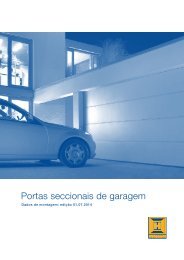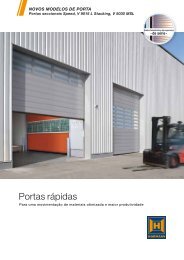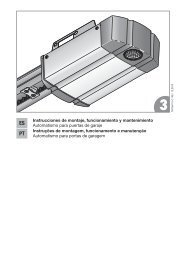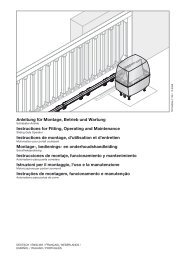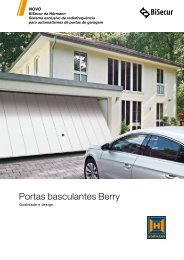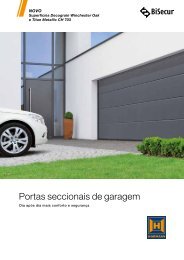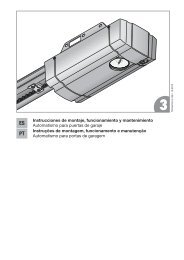Template BA B168xH238 - Hormann.be
Template BA B168xH238 - Hormann.be
Template BA B168xH238 - Hormann.be
Create successful ePaper yourself
Turn your PDF publications into a flip-book with our unique Google optimized e-Paper software.
ENGLISH<br />
Dear customer,<br />
We are delighted that you have chosen a high-quality product<br />
from our company.<br />
1 About These Instructions<br />
These instructions are original operating instructions as<br />
outlined in the EC Directive 2006/42/EC. Read through all of<br />
the instructions carefully, as they contain important<br />
information about the product. Pay attention to and follow the<br />
instructions provided, particularly the safety instructions and<br />
warnings.<br />
Please keep these instructions in a safe place and make sure<br />
that they are available to all users at all times.<br />
1.1 Further applicable documents<br />
The following documents for safe handling and maintenance<br />
of the gate system must <strong>be</strong> placed at the disposal of the end<br />
user:<br />
• These instructions<br />
• The enclosed test log book<br />
• The gate instructions<br />
1.2<br />
Warnings used<br />
The general warning symbol indicates a danger<br />
that can lead to injury or death. In the text, the general<br />
warning symbol will <strong>be</strong> used in connection with the caution<br />
levels descri<strong>be</strong>d <strong>be</strong>low. In the illustrated section, an<br />
additional instruction refers back to the explanation in the<br />
text.<br />
DANGER<br />
Indicates a danger that leads directly to death or serious<br />
injuries.<br />
WARNING<br />
Indicates a danger that can lead to death or serious injuries.<br />
CAUTION<br />
Indicates a danger that can lead to minor or moderate<br />
injuries.<br />
ATTENTION<br />
Indicates a danger that can lead to damage or destruction<br />
of the product.<br />
1.3 Definitions used<br />
Hold-open phase<br />
Waiting phase at the OPEN end-of-travel position <strong>be</strong>fore the<br />
gate closes when using the automatic timer.<br />
Automatic timed closing<br />
Automatic timed closing of the gate following elapse of a set<br />
phase after reaching the OPEN end-of-travel position.<br />
DIL switches<br />
Switches on the control circuit board for setting the control.<br />
Through-traffic photocell<br />
When the gate is passed through, the photocell stops the<br />
hold-open phase and sets it to a preset value.<br />
Leaf A/traffic leaf<br />
The traffic leaf in double-leaf systems that is opened for<br />
pedestrian traffic.<br />
Leaf B/fixed leaf<br />
In double-leaf systems, the leaf that is opened and closed<br />
along with the traffic leaf to open or close a passage.<br />
Leaf offset<br />
The leaf offset ensures the correct closing order if the fittings<br />
overlap.<br />
Impulse control/impulse operation<br />
With each push of the button, the gate is started against the<br />
previous direction of travel, or the motion of the gate is<br />
stopped.<br />
Force learning run<br />
The forces necessary for gate travel are taught in during this<br />
learning run.<br />
Normal cycle<br />
Gate movement with the taught-in travel distances and<br />
forces.<br />
Reference run<br />
Gate travel towards the CLOSE end-of-travel position in order<br />
to reset the home position (e.g. after a power failure).<br />
Reversing cycle/safety reversal<br />
Gate travel in the opposite direction when the safety device or<br />
force limit is activated.<br />
Reversal limit<br />
If a safety device is activated, gate travel is triggered in the<br />
opposite direction (reverse cycle) up to the reversal limit<br />
(max. 50 mm) shortly <strong>be</strong>fore the CLOSE end-of-travel<br />
position. If this limit is passed, no reversal occurs to ensure<br />
that the gate reaches the end-of-travel position without<br />
disrupting travel.<br />
Distance learning cycle<br />
Gate travel with which the operator is taught the path of<br />
travel.<br />
Press-and-hold travel<br />
The gate travels only as long as the respective buttons are<br />
pressed.<br />
Pre-warning time<br />
The time <strong>be</strong>tween the travel command (impulse)/end of the<br />
hold-open phase and the start of travel.<br />
Factory reset<br />
Resetting the taught-in values to the delivery status/ex factory<br />
setting<br />
1.4 Symbols and abbreviations used<br />
The illustrated section shows how to fit an operator on a<br />
single-leaf or double-leaf hinged gate.<br />
Note:<br />
All dimensions in the illustrated section are in [mm].<br />
Some figures include this symbol with a reference to a section<br />
of the text. There you will find important information on the<br />
fitting and operation of the hinged gate operator.<br />
28 TR10A078 RE / 07.2010