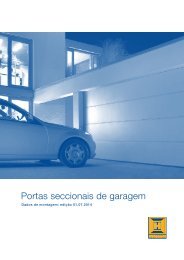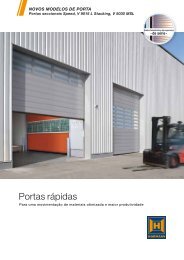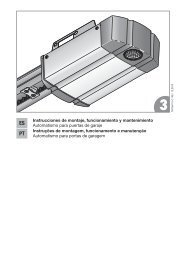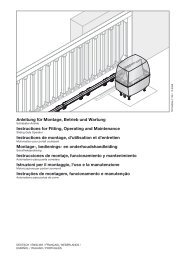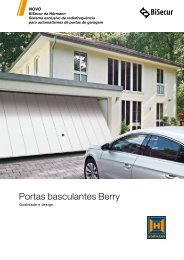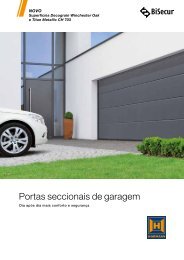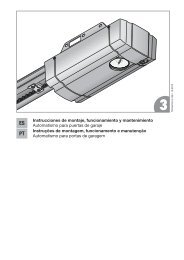Template BA B168xH238 - Hormann.be
Template BA B168xH238 - Hormann.be
Template BA B168xH238 - Hormann.be
You also want an ePaper? Increase the reach of your titles
YUMPU automatically turns print PDFs into web optimized ePapers that Google loves.
ENGLISH<br />
8.3 External receiver<br />
Instead of an integral radio module, and external radio<br />
receiver can <strong>be</strong> used for the impulse and traffic leaf functions<br />
to control the operator.<br />
8.3.1 Connecting an external receiver<br />
1. Insert the plug of an external receiver in the<br />
corresponding slot (see figure 11.8). The wires of the<br />
external radio receiver should <strong>be</strong> connected as follows:<br />
– GN to terminal 20 (0 V)<br />
– WH to terminal 21 (signal for impulse control channel<br />
1, switching to 0 V)<br />
– BN to terminal 5 (+24 V)<br />
– YE to terminal 22 (signal for traffic leaf channel 2,<br />
switching to 0 V). Only with a 2-channel receiver.<br />
2. Delete the data in an integral radio module to prevent<br />
double allocation (see section 8.2.2).<br />
3. Teach in the hand transmitter buttons for the Impulse<br />
(channel 1) and traffic leaf (channel 2) functions using the<br />
operating instructions for the external receiver as a basis.<br />
Note:<br />
The aerial wire of the external receiver should not come into<br />
contact with metal objects (nails, bracing, etc.). The <strong>be</strong>st<br />
orientation to achieve an optimum range must <strong>be</strong> established<br />
by trial and error. When used at the same time,<br />
GSM 900 mobile phones can affect the range of the radio<br />
remote control.<br />
8.3.2 Excerpt from the declaration of conformity for<br />
the receiver<br />
Conformity of the above-mentioned product with the<br />
requirements of the directives according to article 3 of the<br />
R&TTE directives 1999/5/EC was verified by compliance with<br />
the following standards:<br />
• EN 60950:2000<br />
• EN 300 220-1<br />
• EN 300 220-3<br />
• EN 301 489-1<br />
• EN 300 489-3<br />
The original declaration of conformity can <strong>be</strong> requested from<br />
the manufacturer.<br />
9<br />
Function tests<br />
▶<br />
▶<br />
Operation<br />
WARNING<br />
Danger of injury during gate travel<br />
If people or objects are in the area<br />
around the gate while the gate is in<br />
motion, this can lead to injuries or<br />
damage.<br />
▶ Children are not allowed to play<br />
near the gate system.<br />
▶ Make sure that no persons or<br />
objects are in the gate's travel<br />
range.<br />
▶ Make sure that no persons or<br />
objects are located <strong>be</strong>tween the<br />
gate and the operator mechanics.<br />
▶ If the gate has only one safety<br />
feature, only operate the gate<br />
operator if you are within sight of<br />
the gate's area of travel.<br />
▶ Monitor the gate travel until the gate<br />
has reached the end-of-travel<br />
position.<br />
▶ Only drive or pass through remote<br />
control gate systems if the gate is in<br />
the OPEN end-of-travel position!<br />
Check the function of the mechanical release monthly.<br />
▶<br />
To check the safety reversal, stop<br />
the gate with both hands while it is<br />
closing.<br />
The gate system must stop and<br />
initiate a safety reversal.<br />
In the event of a failure of the safety reversal, a specialist<br />
must <strong>be</strong> commissioned immediately for the inspection<br />
and repair work.<br />
9.1<br />
▶<br />
▶<br />
Instructing users<br />
Instruct all persons who use the gate system on the<br />
proper and safe use of the hinged gate operator.<br />
Demonstrate and test the mechanical release as well as<br />
the safety return.<br />
9.2 Normal operation<br />
▶ Press circuit board button T, the external button or<br />
activate impulse 1.<br />
The gate moves in impulse sequence mode (OPEN/<br />
STOP/CLOSE/STOP).<br />
If impulse 2 is activated, leaf A (traffic leaf) will open if it<br />
was previously closed (see figures 11.4/11.8). If the leaf<br />
offset is activated, leaf A can only move if leaf B is in the<br />
CLOSE end-of-travel position.<br />
9.3 Reversing during an opening run<br />
If the force limit or photocell is activated during an opening<br />
run, the respective leaf will briefly reverse in the CLOSE<br />
direction, i.e. the operator moves the gate in the opposite<br />
direction and then stops. With a double-leaf gate, the<br />
uninvolved leaf stops.<br />
44 TR10A078 RE / 07.2010