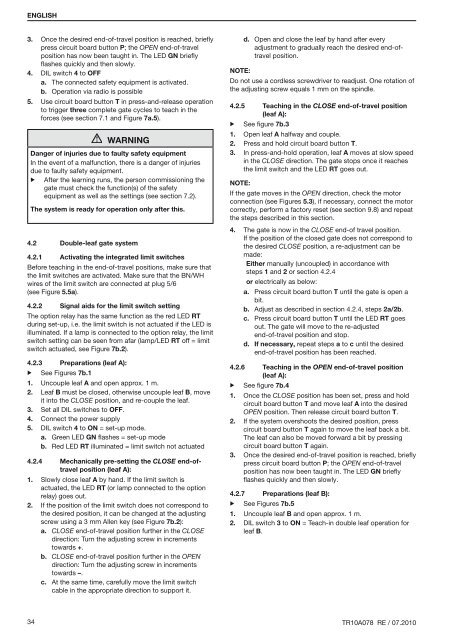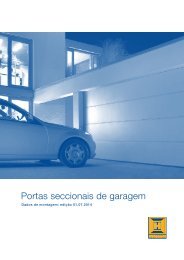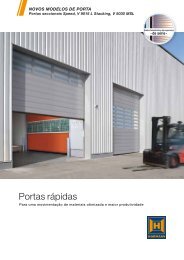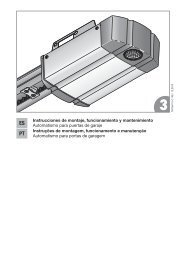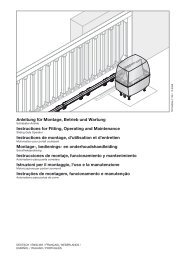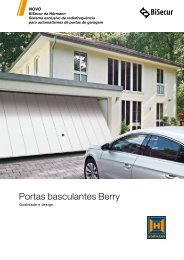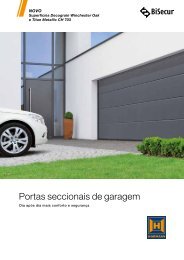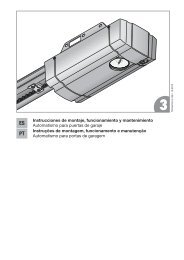Template BA B168xH238 - Hormann.be
Template BA B168xH238 - Hormann.be
Template BA B168xH238 - Hormann.be
Create successful ePaper yourself
Turn your PDF publications into a flip-book with our unique Google optimized e-Paper software.
ENGLISH<br />
3. Once the desired end-of-travel position is reached, briefly<br />
press circuit board button P; the OPEN end-of-travel<br />
position has now <strong>be</strong>en taught in. The LED GN briefly<br />
flashes quickly and then slowly.<br />
4. DIL switch 4 to OFF<br />
a. The connected safety equipment is activated.<br />
b. Operation via radio is possible<br />
5. Use circuit board button T in press-and-release operation<br />
to trigger three complete gate cycles to teach in the<br />
forces (see section 7.1 and Figure 7a.5).<br />
WARNING<br />
Danger of injuries due to faulty safety equipment<br />
In the event of a malfunction, there is a danger of injuries<br />
due to faulty safety equipment.<br />
▶ After the learning runs, the person commissioning the<br />
gate must check the function(s) of the safety<br />
equipment as well as the settings (see section 7.2).<br />
The system is ready for operation only after this.<br />
4.2<br />
Double-leaf gate system<br />
4.2.1 Activating the integrated limit switches<br />
Before teaching in the end-of-travel positions, make sure that<br />
the limit switches are activated. Make sure that the BN/WH<br />
wires of the limit switch are connected at plug 5/6<br />
(see Figure 5.5a).<br />
4.2.2 Signal aids for the limit switch setting<br />
The option relay has the same function as the red LED RT<br />
during set-up, i.e. the limit switch is not actuated if the LED is<br />
illuminated. If a lamp is connected to the option relay, the limit<br />
switch setting can <strong>be</strong> seen from afar (lamp/LED RT off = limit<br />
switch actuated, see Figure 7b.2).<br />
4.2.3 Preparations (leaf A):<br />
▶ See Figures 7b.1<br />
1. Uncouple leaf A and open approx. 1 m.<br />
2. Leaf B must <strong>be</strong> closed, otherwise uncouple leaf B, move<br />
it into the CLOSE position, and re-couple the leaf.<br />
3. Set all DIL switches to OFF.<br />
4. Connect the power supply<br />
5. DIL switch 4 to ON = set-up mode.<br />
a. Green LED GN flashes = set-up mode<br />
b. Red LED RT illuminated = limit switch not actuated<br />
4.2.4 Mechanically pre-setting the CLOSE end-oftravel<br />
position (leaf A):<br />
1. Slowly close leaf A by hand. If the limit switch is<br />
actuated, the LED RT (or lamp connected to the option<br />
relay) goes out.<br />
2. If the position of the limit switch does not correspond to<br />
the desired position, it can <strong>be</strong> changed at the adjusting<br />
screw using a 3 mm Allen key (see Figure 7b.2):<br />
a. CLOSE end-of-travel position further in the CLOSE<br />
direction: Turn the adjusting screw in increments<br />
towards +.<br />
b. CLOSE end-of-travel position further in the OPEN<br />
direction: Turn the adjusting screw in increments<br />
towards –.<br />
c. At the same time, carefully move the limit switch<br />
cable in the appropriate direction to support it.<br />
d. Open and close the leaf by hand after every<br />
adjustment to gradually reach the desired end-oftravel<br />
position.<br />
Note:<br />
Do not use a cordless screwdriver to readjust. One rotation of<br />
the adjusting screw equals 1 mm on the spindle.<br />
4.2.5 Teaching in the CLOSE end-of-travel position<br />
(leaf A):<br />
▶ See figure 7b.3<br />
1. Open leaf A halfway and couple.<br />
2. Press and hold circuit board button T.<br />
3. In press-and-hold operation, leaf A moves at slow speed<br />
in the CLOSE direction. The gate stops once it reaches<br />
the limit switch and the LED RT goes out.<br />
Note:<br />
If the gate moves in the OPEN direction, check the motor<br />
connection (see Figures 5.3), if necessary, connect the motor<br />
correctly, perform a factory reset (see section 9.8) and repeat<br />
the steps descri<strong>be</strong>d in this section.<br />
4. The gate is now in the CLOSE end-of travel position.<br />
If the position of the closed gate does not correspond to<br />
the desired CLOSE position, a re-adjustment can <strong>be</strong><br />
made:<br />
Either manually (uncoupled) in accordance with<br />
steps 1 and 2 or section 4.2.4<br />
or electrically as <strong>be</strong>low:<br />
a. Press circuit board button T until the gate is open a<br />
bit.<br />
b. Adjust as descri<strong>be</strong>d in section 4.2.4, steps 2a/2b.<br />
c. Press circuit board button T until the LED RT goes<br />
out. The gate will move to the re-adjusted<br />
end‐of‐travel position and stop.<br />
d. If necessary, repeat steps a to c until the desired<br />
end-of-travel position has <strong>be</strong>en reached.<br />
4.2.6 Teaching in the OPEN end-of-travel position<br />
(leaf A):<br />
▶ See figure 7b.4<br />
1. Once the CLOSE position has <strong>be</strong>en set, press and hold<br />
circuit board button T and move leaf A into the desired<br />
OPEN position. Then release circuit board button T.<br />
2. If the system overshoots the desired position, press<br />
circuit board button T again to move the leaf back a bit.<br />
The leaf can also <strong>be</strong> moved forward a bit by pressing<br />
circuit board button T again.<br />
3. Once the desired end-of-travel position is reached, briefly<br />
press circuit board button P; the OPEN end-of-travel<br />
position has now <strong>be</strong>en taught in. The LED GN briefly<br />
flashes quickly and then slowly.<br />
4.2.7 Preparations (leaf B):<br />
▶ See Figures 7b.5<br />
1. Uncouple leaf B and open approx. 1 m.<br />
2. DIL switch 3 to ON = Teach-in double leaf operation for<br />
leaf B.<br />
34 TR10A078 RE / 07.2010