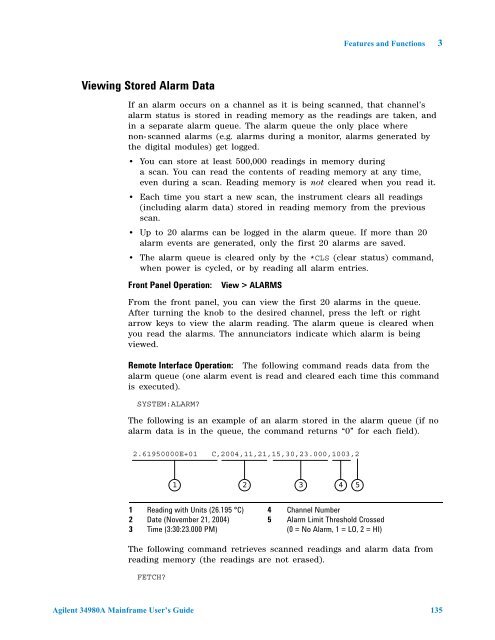Agilent 34980A Multifunction Switch/Measure Unit *34980-90005*
Agilent 34980A Multifunction Switch/Measure Unit *34980-90005*
Agilent 34980A Multifunction Switch/Measure Unit *34980-90005*
Create successful ePaper yourself
Turn your PDF publications into a flip-book with our unique Google optimized e-Paper software.
Viewing Stored Alarm Data<br />
Features and Functions 3<br />
If an alarm occurs on a channel as it is being scanned, that channel’s<br />
alarm status is stored in reading memory as the readings are taken, and<br />
in a separate alarm queue. The alarm queue the only place where<br />
non- scanned alarms (e.g. alarms during a monitor, alarms generated by<br />
the digital modules) get logged.<br />
You can store at least 500,000 readings in memory during <br />
a scan. You can read the contents of reading memory at any time, <br />
even during a scan. Reading memory is not cleared when you read it.<br />
Each time you start a new scan, the instrument clears all readings<br />
(including alarm data) stored in reading memory from the previous<br />
scan.<br />
Up to 20 alarms can be logged in the alarm queue. If more than 20<br />
alarm events are generated, only the first 20 alarms are saved.<br />
The alarm queue is cleared only by the *CLS (clear status) command, <br />
when power is cycled, or by reading all alarm entries.<br />
Front Panel Operation: View > ALARMS<br />
From the front panel, you can view the first 20 alarms in the queue. <br />
After turning the knob to the desired channel, press the left or right<br />
arrow keys to view the alarm reading. The alarm queue is cleared when<br />
you read the alarms. The annunciators indicate which alarm is being<br />
viewed.<br />
Remote Interface Operation: The following command reads data from the<br />
alarm queue (one alarm event is read and cleared each time this command<br />
is executed).<br />
SYSTEM:ALARM?<br />
The following is an example of an alarm stored in the alarm queue (if no<br />
alarm data is in the queue, the command returns “0” for each field).<br />
1<br />
2<br />
3<br />
2.61950000E+01 C,2004,11,21,15,30,23.000,1003,2<br />
Reading with <strong>Unit</strong>s (26.195 °C)<br />
Date (November 21, 2004)<br />
Time (3:30:23.000 PM)<br />
The following command retrieves scanned readings and alarm data from<br />
reading memory (the readings are not erased).<br />
FETCH?<br />
1 2<br />
3 4 5<br />
<strong>Agilent</strong> <strong>34980A</strong> Mainframe User’s Guide 135<br />
4<br />
5<br />
Channel Number<br />
Alarm Limit Threshold Crossed<br />
(0 = No Alarm, 1 = LO, 2 = HI)