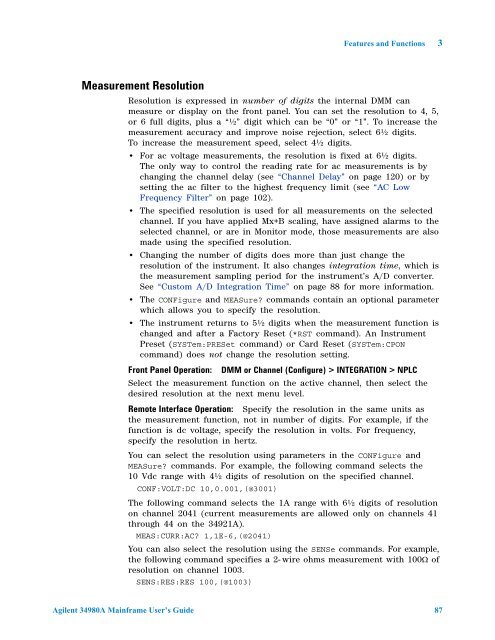Agilent 34980A Multifunction Switch/Measure Unit *34980-90005*
Agilent 34980A Multifunction Switch/Measure Unit *34980-90005*
Agilent 34980A Multifunction Switch/Measure Unit *34980-90005*
You also want an ePaper? Increase the reach of your titles
YUMPU automatically turns print PDFs into web optimized ePapers that Google loves.
<strong>Measure</strong>ment Resolution<br />
Features and Functions 3<br />
Resolution is expressed in number of digits the internal DMM can<br />
measure or display on the front panel. You can set the resolution to 4, 5,<br />
or 6 full digits, plus a “½” digit which can be “0” or “1”. To increase the<br />
measurement accuracy and improve noise rejection, select 6½ digits.<br />
To increase the measurement speed, select 4½ digits.<br />
For ac voltage measurements, the resolution is fixed at 6½ digits.<br />
The only way to control the reading rate for ac measurements is by<br />
changing the channel delay (see “Channel Delay” on page 120) or by<br />
setting the ac filter to the highest frequency limit (see “AC Low<br />
Frequency Filter” on page 102).<br />
The specified resolution is used for all measurements on the selected<br />
channel. If you have applied Mx+B scaling, have assigned alarms to the<br />
selected channel, or are in Monitor mode, those measurements are also<br />
made using the specified resolution.<br />
Changing the number of digits does more than just change the<br />
resolution of the instrument. It also changes integration time, which is<br />
the measurement sampling period for the instrument’s A/D converter.<br />
See “Custom A/D Integration Time” on page 88 for more information.<br />
The CONFigure and MEASure? commands contain an optional parameter<br />
which allows you to specify the resolution.<br />
The instrument returns to 5½ digits when the measurement function is<br />
changed and after a Factory Reset (*RST command). An Instrument<br />
Preset (SYSTem:PRESet command) or Card Reset (SYSTem:CPON<br />
command) does not change the resolution setting.<br />
Front Panel Operation: DMM or Channel (Configure) > INTEGRATION > NPLC<br />
Select the measurement function on the active channel, then select the<br />
desired resolution at the next menu level.<br />
Remote Interface Operation: Specify the resolution in the same units as<br />
the measurement function, not in number of digits. For example, if the<br />
function is dc voltage, specify the resolution in volts. For frequency,<br />
specify the resolution in hertz.<br />
You can select the resolution using parameters in the CONFigure and<br />
MEASure? commands. For example, the following command selects the<br />
10 Vdc range with 4½ digits of resolution on the specified channel.<br />
CONF:VOLT:DC 10,0.001,(@3001)<br />
The following command selects the 1A range with 6½ digits of resolution<br />
on channel 2041 (current measurements are allowed only on channels 41<br />
through 44 on the 34921A).<br />
MEAS:CURR:AC? 1,1E-6,(@2041)<br />
You can also select the resolution using the SENSe commands. For example,<br />
the following command specifies a 2- wire ohms measurement with 100 of<br />
resolution on channel 1003.<br />
SENS:RES:RES 100,(@1003)<br />
<strong>Agilent</strong> <strong>34980A</strong> Mainframe User’s Guide 87