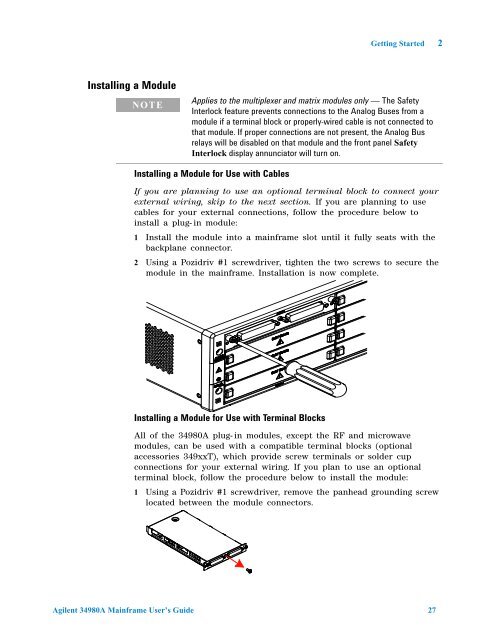Agilent 34980A Multifunction Switch/Measure Unit *34980-90005*
Agilent 34980A Multifunction Switch/Measure Unit *34980-90005*
Agilent 34980A Multifunction Switch/Measure Unit *34980-90005*
You also want an ePaper? Increase the reach of your titles
YUMPU automatically turns print PDFs into web optimized ePapers that Google loves.
Installing a Module<br />
NOTE<br />
Installing a Module for Use with Cables<br />
Getting Started 2<br />
Applies to the multiplexer and matrix modules only — The Safety<br />
Interlock feature prevents connections to the Analog Buses from a<br />
module if a terminal block or properly-wired cable is not connected to<br />
that module. If proper connections are not present, the Analog Bus<br />
relays will be disabled on that module and the front panel Safety<br />
Interlock display annunciator will turn on.<br />
If you are planning to use an optional terminal block to connect your<br />
external wiring, skip to the next section. If you are planning to use<br />
cables for your external connections, follow the procedure below to<br />
install a plug- in module:<br />
1 Install the module into a mainframe slot until it fully seats with the<br />
backplane connector.<br />
2 Using a Pozidriv #1 screwdriver, tighten the two screws to secure the<br />
module in the mainframe. Installation is now complete.<br />
Installing a Module for Use with Terminal Blocks<br />
All of the <strong>34980A</strong> plug- in modules, except the RF and microwave<br />
modules, can be used with a compatible terminal blocks (optional<br />
accessories 349xxT), which provide screw terminals or solder cup<br />
connections for your external wiring. If you plan to use an optional<br />
terminal block, follow the procedure below to install the module:<br />
1 Using a Pozidriv #1 screwdriver, remove the panhead grounding screw<br />
located between the module connectors.<br />
<strong>Agilent</strong> <strong>34980A</strong> Mainframe User’s Guide 27