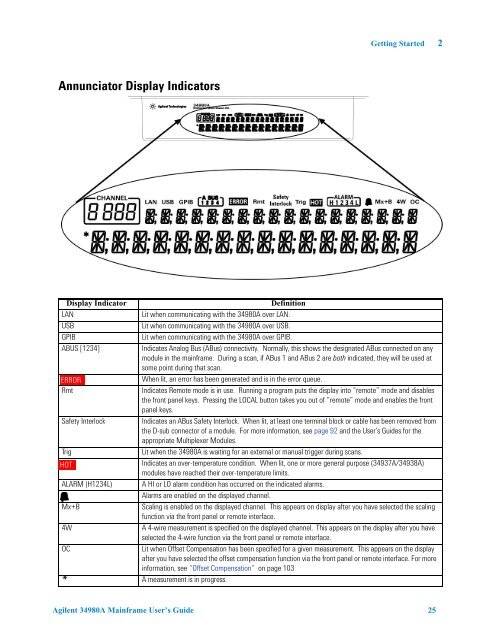Agilent 34980A Multifunction Switch/Measure Unit *34980-90005*
Agilent 34980A Multifunction Switch/Measure Unit *34980-90005*
Agilent 34980A Multifunction Switch/Measure Unit *34980-90005*
You also want an ePaper? Increase the reach of your titles
YUMPU automatically turns print PDFs into web optimized ePapers that Google loves.
Annunciator Display Indicators<br />
Getting Started 2<br />
Display Indicator Definition<br />
LAN Lit when communicating with the <strong>34980A</strong> over LAN.<br />
USB Lit when communicating with the <strong>34980A</strong> over USB.<br />
GPIB Lit when communicating with the <strong>34980A</strong> over GPIB.<br />
ABUS [1234] Indicates Analog Bus (ABus) connectivity. Normally, this shows the designated ABus connected on any<br />
module in the mainframe. During a scan, if ABus 1 and ABus 2 are both indicated, they will be used at<br />
some point during that scan.<br />
ERROR<br />
When lit, an error has been generated and is in the error queue.<br />
Rmt Indicates Remote mode is in use. Running a program puts the display into “remote” mode and disables<br />
the front panel keys. Pressing the LOCAL button takes you out of “remote” mode and enables the front<br />
panel keys.<br />
Safety Interlock Indicates an ABus Safety Interlock. When lit, at least one terminal block or cable has been removed from<br />
the D-sub connector of a module. For more information, see page 92 and the User’s Guides for the<br />
appropriate Multiplexer Modules.<br />
Trig Lit when the <strong>34980A</strong> is waiting for an external or manual trigger during scans.<br />
HOT<br />
Indicates an over-temperature condition. When lit, one or more general purpose (34937A/34938A)<br />
modules have reached their over-temperature limits.<br />
ALARM (H1234L) A HI or LO alarm condition has occurred on the indicated alarms.<br />
Alarms are enabled on the displayed channel.<br />
Mx+B Scaling is enabled on the displayed channel. This appears on display after you have selected the scaling<br />
function via the front panel or remote interface.<br />
4W A 4-wire measurement is specified on the displayed channel. This appears on the display after you have<br />
selected the 4-wire function via the front panel or remote interface.<br />
OC Lit when Offset Compensation has been specified for a given measurement. This appears on the display<br />
after you have selected the offset compensation function via the front panel or remote interface. For more<br />
information, see “Offset Compensation” on page 103<br />
A measurement is in progress.<br />
*<br />
<strong>Agilent</strong> <strong>34980A</strong> Mainframe User’s Guide 25