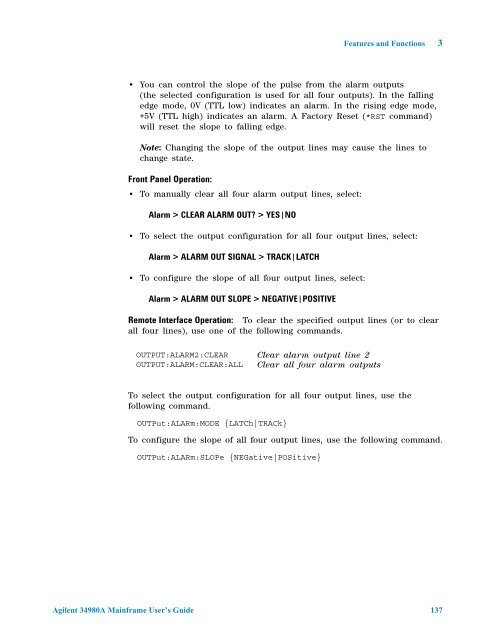Agilent 34980A Multifunction Switch/Measure Unit *34980-90005*
Agilent 34980A Multifunction Switch/Measure Unit *34980-90005*
Agilent 34980A Multifunction Switch/Measure Unit *34980-90005*
You also want an ePaper? Increase the reach of your titles
YUMPU automatically turns print PDFs into web optimized ePapers that Google loves.
Features and Functions 3<br />
You can control the slope of the pulse from the alarm outputs <br />
(the selected configuration is used for all four outputs). In the falling<br />
edge mode, 0V (TTL low) indicates an alarm. In the rising edge mode,<br />
+5V (TTL high) indicates an alarm. A Factory Reset (*RST command)<br />
will reset the slope to falling edge. <br />
<br />
Note: Changing the slope of the output lines may cause the lines to<br />
change state.<br />
Front Panel Operation:<br />
To manually clear all four alarm output lines, select:<br />
<br />
Alarm > CLEAR ALARM OUT? > YES|NO<br />
To select the output configuration for all four output lines, select:<br />
<br />
Alarm > ALARM OUT SIGNAL > TRACK|LATCH<br />
To configure the slope of all four output lines, select:<br />
<br />
Alarm > ALARM OUT SLOPE > NEGATIVE|POSITIVE<br />
Remote Interface Operation: To clear the specified output lines (or to clear<br />
all four lines), use one of the following commands.<br />
OUTPUT:ALARM2:CLEAR<br />
OUTPUT:ALARM:CLEAR:ALL<br />
To select the output configuration for all four output lines, use the<br />
following command.<br />
OUTPut:ALARm:MODE {LATCh|TRACk}<br />
Clear alarm output line 2<br />
Clear all four alarm outputs<br />
To configure the slope of all four output lines, use the following command.<br />
OUTPut:ALARm:SLOPe {NEGative|POSitive}<br />
<strong>Agilent</strong> <strong>34980A</strong> Mainframe User’s Guide 137