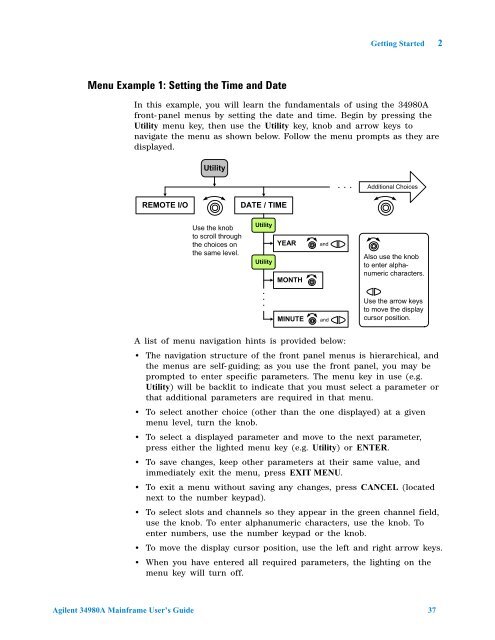Agilent 34980A Multifunction Switch/Measure Unit *34980-90005*
Agilent 34980A Multifunction Switch/Measure Unit *34980-90005*
Agilent 34980A Multifunction Switch/Measure Unit *34980-90005*
You also want an ePaper? Increase the reach of your titles
YUMPU automatically turns print PDFs into web optimized ePapers that Google loves.
Menu Example 1: Setting the Time and Date<br />
Getting Started 2<br />
In this example, you will learn the fundamentals of using the <strong>34980A</strong><br />
front- panel menus by setting the date and time. Begin by pressing the<br />
Utility menu key, then use the Utility key, knob and arrow keys to<br />
navigate the menu as shown below. Follow the menu prompts as they are<br />
displayed.<br />
REMOTE I/O<br />
Utility<br />
Use the knob<br />
to scroll through<br />
the choices on<br />
the same level.<br />
DATE / TIME<br />
A list of menu navigation hints is provided below:<br />
Also use the knob<br />
to enter alphanumeric<br />
characters.<br />
Use the arrow keys<br />
to move the display<br />
cursor position.<br />
The navigation structure of the front panel menus is hierarchical, and<br />
the menus are self- guiding; as you use the front panel, you may be<br />
prompted to enter specific parameters. The menu key in use (e.g.<br />
Utility) will be backlit to indicate that you must select a parameter or<br />
that additional parameters are required in that menu.<br />
To select another choice (other than the one displayed) at a given<br />
menu level, turn the knob.<br />
To select a displayed parameter and move to the next parameter,<br />
press either the lighted menu key (e.g. Utility) or ENTER.<br />
To save changes, keep other parameters at their same value, and<br />
immediately exit the menu, press EXIT MENU.<br />
To exit a menu without saving any changes, press CANCEL (located<br />
next to the number keypad).<br />
To select slots and channels so they appear in the green channel field,<br />
use the knob. To enter alphanumeric characters, use the knob. To<br />
enter numbers, use the number keypad or the knob.<br />
To move the display cursor position, use the left and right arrow keys.<br />
When you have entered all required parameters, the lighting on the<br />
menu key will turn off.<br />
<strong>Agilent</strong> <strong>34980A</strong> Mainframe User’s Guide 37<br />
Utility<br />
Utility<br />
. . .<br />
YEAR and<br />
MONTH<br />
MINUTE and<br />
. . .<br />
Additional Choices