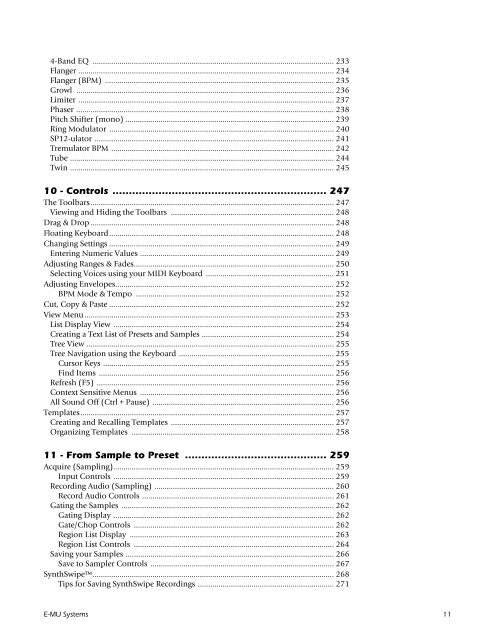Emulator Composite.book - Creative
Emulator Composite.book - Creative
Emulator Composite.book - Creative
You also want an ePaper? Increase the reach of your titles
YUMPU automatically turns print PDFs into web optimized ePapers that Google loves.
4-Band EQ ..................................................................................................................... 233<br />
Flanger ............................................................................................................................ 234<br />
Flanger (BPM) ............................................................................................................... 235<br />
Growl ............................................................................................................................. 236<br />
Limiter ............................................................................................................................ 237<br />
Phaser ............................................................................................................................. 238<br />
Pitch Shifter (mono) ..................................................................................................... 239<br />
Ring Modulator ............................................................................................................. 240<br />
SP12-ulator .................................................................................................................... 241<br />
Tremulator BPM ............................................................................................................ 242<br />
Tube ................................................................................................................................ 244<br />
Twin ................................................................................................................................ 245<br />
10 - Controls ................................................................. 247<br />
The Toolbars...................................................................................................................... 247<br />
Viewing and Hiding the Toolbars ............................................................................... 248<br />
Drag & Drop ...................................................................................................................... 248<br />
Floating Keyboard............................................................................................................. 248<br />
Changing Settings ............................................................................................................. 249<br />
Entering Numeric Values .............................................................................................. 249<br />
Adjusting Ranges & Fades................................................................................................. 250<br />
Selecting Voices using your MIDI Keyboard .............................................................. 251<br />
Adjusting Envelopes.......................................................................................................... 252<br />
BPM Mode & Tempo ................................................................................................ 252<br />
Cut, Copy & Paste ............................................................................................................. 252<br />
View Menu ......................................................................................................................... 253<br />
List Display View ........................................................................................................... 254<br />
Creating a Text List of Presets and Samples ................................................................ 254<br />
Tree View ........................................................................................................................ 255<br />
Tree Navigation using the Keyboard ........................................................................... 255<br />
Cursor Keys ................................................................................................................ 255<br />
Find Items .................................................................................................................. 256<br />
Refresh (F5) ...................................................................................................................256<br />
Context Sensitive Menus .............................................................................................. 256<br />
All Sound Off (Ctrl + Pause) ........................................................................................ 256<br />
Templates........................................................................................................................... 257<br />
Creating and Recalling Templates ............................................................................... 257<br />
Organizing Templates .................................................................................................. 258<br />
11 - From Sample to Preset ........................................... 259<br />
Acquire (Sampling)........................................................................................................... 259<br />
Input Controls ........................................................................................................... 259<br />
Recording Audio (Sampling) ....................................................................................... 260<br />
Record Audio Controls ............................................................................................. 261<br />
Gating the Samples ....................................................................................................... 262<br />
Gating Display ........................................................................................................... 262<br />
Gate/Chop Controls ................................................................................................. 262<br />
Region List Display ................................................................................................... 263<br />
Region List Controls ................................................................................................. 264<br />
Saving your Samples ..................................................................................................... 266<br />
Save to Sampler Controls ......................................................................................... 267<br />
SynthSwipe..................................................................................................................... 268<br />
Tips for Saving SynthSwipe Recordings .................................................................. 271<br />
E-MU Systems 11