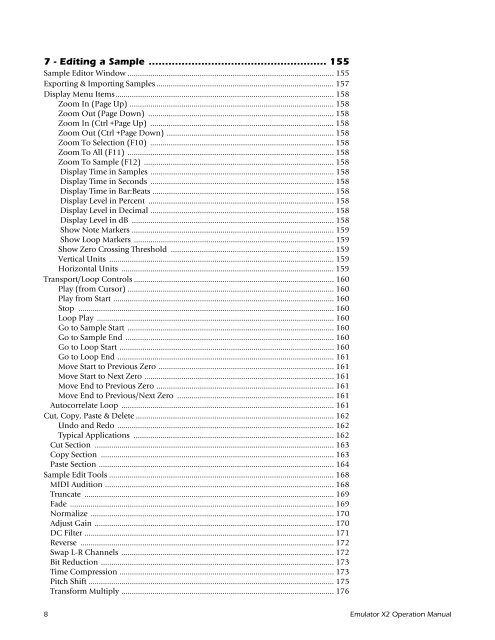Emulator Composite.book - Creative
Emulator Composite.book - Creative
Emulator Composite.book - Creative
You also want an ePaper? Increase the reach of your titles
YUMPU automatically turns print PDFs into web optimized ePapers that Google loves.
7 - Editing a Sample ...................................................... 155<br />
Sample Editor Window .................................................................................................... 155<br />
Exporting & Importing Samples ...................................................................................... 157<br />
Display Menu Items.......................................................................................................... 158<br />
Zoom In (Page Up) ................................................................................................... 158<br />
Zoom Out (Page Down) .......................................................................................... 158<br />
Zoom In (Ctrl +Page Up) ......................................................................................... 158<br />
Zoom Out (Ctrl +Page Down) ................................................................................. 158<br />
Zoom To Selection (F10) ......................................................................................... 158<br />
Zoom To All (F11) .................................................................................................... 158<br />
Zoom To Sample (F12) ............................................................................................ 158<br />
Display Time in Samples ......................................................................................... 158<br />
Display Time in Seconds ......................................................................................... 158<br />
Display Time in Bar:Beats ........................................................................................ 158<br />
Display Level in Percent .......................................................................................... 158<br />
Display Level in Decimal ......................................................................................... 158<br />
Display Level in dB .................................................................................................. 158<br />
Show Note Markers .................................................................................................. 159<br />
Show Loop Markers ................................................................................................. 159<br />
Show Zero Crossing Threshold ............................................................................... 159<br />
Vertical Units ............................................................................................................. 159<br />
Horizontal Units ....................................................................................................... 159<br />
Transport/Loop Controls ................................................................................................. 160<br />
Play (from Cursor) .................................................................................................... 160<br />
Play from Start ........................................................................................................... 160<br />
Stop ............................................................................................................................ 160<br />
Loop Play ................................................................................................................... 160<br />
Go to Sample Start .................................................................................................... 160<br />
Go to Sample End ..................................................................................................... 160<br />
Go to Loop Start ........................................................................................................ 160<br />
Go to Loop End ......................................................................................................... 161<br />
Move Start to Previous Zero ..................................................................................... 161<br />
Move Start to Next Zero ............................................................................................ 161<br />
Move End to Previous Zero ...................................................................................... 161<br />
Move End to Previous/Next Zero ............................................................................ 161<br />
Autocorrelate Loop ....................................................................................................... 161<br />
Cut, Copy, Paste & Delete ................................................................................................ 162<br />
Undo and Redo ......................................................................................................... 162<br />
Typical Applications ................................................................................................. 162<br />
Cut Section .................................................................................................................... 163<br />
Copy Section ................................................................................................................. 163<br />
Paste Section .................................................................................................................. 164<br />
Sample Edit Tools ............................................................................................................. 168<br />
MIDI Audition ............................................................................................................... 168<br />
Truncate ......................................................................................................................... 169<br />
Fade ................................................................................................................................ 169<br />
Normalize ...................................................................................................................... 170<br />
Adjust Gain .................................................................................................................... 170<br />
DC Filter ......................................................................................................................... 171<br />
Reverse ........................................................................................................................... 172<br />
Swap L-R Channels ....................................................................................................... 172<br />
Bit Reduction ................................................................................................................. 173<br />
Time Compression ........................................................................................................ 173<br />
Pitch Shift ....................................................................................................................... 175<br />
Transform Multiply ....................................................................................................... 176<br />
8 <strong>Emulator</strong> X2 Operation Manual