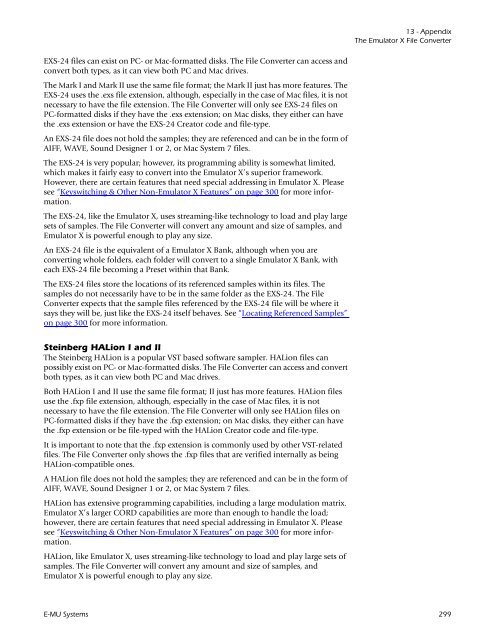Emulator Composite.book - Creative
Emulator Composite.book - Creative
Emulator Composite.book - Creative
Create successful ePaper yourself
Turn your PDF publications into a flip-book with our unique Google optimized e-Paper software.
EXS-24 files can exist on PC- or Mac-formatted disks. The File Converter can access and<br />
convert both types, as it can view both PC and Mac drives.<br />
The Mark I and Mark II use the same file format; the Mark II just has more features. The<br />
EXS-24 uses the .exs file extension, although, especially in the case of Mac files, it is not<br />
necessary to have the file extension. The File Converter will only see EXS-24 files on<br />
PC-formatted disks if they have the .exs extension; on Mac disks, they either can have<br />
the .exs extension or have the EXS-24 Creator code and file-type.<br />
An EXS-24 file does not hold the samples; they are referenced and can be in the form of<br />
AIFF, WAVE, Sound Designer 1 or 2, or Mac System 7 files.<br />
The EXS-24 is very popular; however, its programming ability is somewhat limited,<br />
which makes it fairly easy to convert into the <strong>Emulator</strong> X’s superior framework.<br />
However, there are certain features that need special addressing in <strong>Emulator</strong> X. Please<br />
see “Keyswitching & Other Non-<strong>Emulator</strong> X Features” on page 300 for more information.<br />
The EXS-24, like the <strong>Emulator</strong> X, uses streaming-like technology to load and play large<br />
sets of samples. The File Converter will convert any amount and size of samples, and<br />
<strong>Emulator</strong> X is powerful enough to play any size.<br />
An EXS-24 file is the equivalent of a <strong>Emulator</strong> X Bank, although when you are<br />
converting whole folders, each folder will convert to a single <strong>Emulator</strong> X Bank, with<br />
each EXS-24 file becoming a Preset within that Bank.<br />
The EXS-24 files store the locations of its referenced samples within its files. The<br />
samples do not necessarily have to be in the same folder as the EXS-24. The File<br />
Converter expects that the sample files referenced by the EXS-24 file will be where it<br />
says they will be, just like the EXS-24 itself behaves. See “Locating Referenced Samples”<br />
on page 300 for more information.<br />
Steinberg HALion I and II<br />
The Steinberg HALion is a popular VST based software sampler. HALion files can<br />
possibly exist on PC- or Mac-formatted disks. The File Converter can access and convert<br />
both types, as it can view both PC and Mac drives.<br />
Both HALion I and II use the same file format; II just has more features. HALion files<br />
use the .fxp file extension, although, especially in the case of Mac files, it is not<br />
necessary to have the file extension. The File Converter will only see HALion files on<br />
PC-formatted disks if they have the .fxp extension; on Mac disks, they either can have<br />
the .fxp extension or be file-typed with the HALion Creator code and file-type.<br />
It is important to note that the .fxp extension is commonly used by other VST-related<br />
files. The File Converter only shows the .fxp files that are verified internally as being<br />
HALion-compatible ones.<br />
A HALion file does not hold the samples; they are referenced and can be in the form of<br />
AIFF, WAVE, Sound Designer 1 or 2, or Mac System 7 files.<br />
HALion has extensive programming capabilities, including a large modulation matrix.<br />
<strong>Emulator</strong> X’s larger CORD capabilities are more than enough to handle the load;<br />
however, there are certain features that need special addressing in <strong>Emulator</strong> X. Please<br />
see “Keyswitching & Other Non-<strong>Emulator</strong> X Features” on page 300 for more information.<br />
HALion, like <strong>Emulator</strong> X, uses streaming-like technology to load and play large sets of<br />
samples. The File Converter will convert any amount and size of samples, and<br />
<strong>Emulator</strong> X is powerful enough to play any size.<br />
13 - Appendix<br />
The <strong>Emulator</strong> X File Converter<br />
E-MU Systems 299