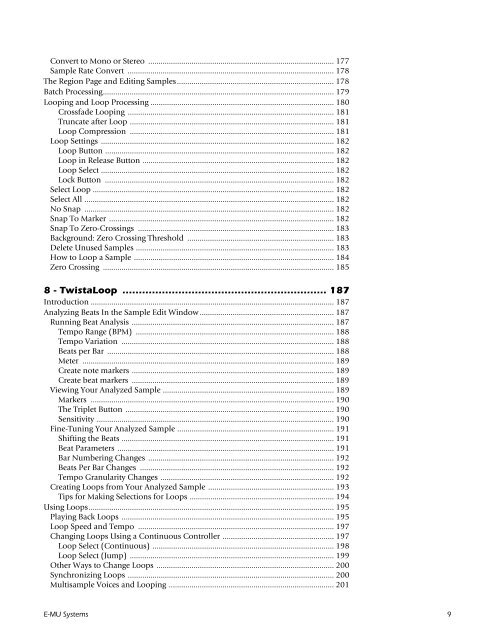Emulator Composite.book - Creative
Emulator Composite.book - Creative
Emulator Composite.book - Creative
Create successful ePaper yourself
Turn your PDF publications into a flip-book with our unique Google optimized e-Paper software.
Convert to Mono or Stereo .......................................................................................... 177<br />
Sample Rate Convert .................................................................................................... 178<br />
The Region Page and Editing Samples............................................................................ 178<br />
Batch Processing................................................................................................................ 179<br />
Looping and Loop Processing ......................................................................................... 180<br />
Crossfade Looping .................................................................................................... 181<br />
Truncate after Loop ................................................................................................... 181<br />
Loop Compression ................................................................................................... 181<br />
Loop Settings ................................................................................................................. 182<br />
Loop Button ............................................................................................................... 182<br />
Loop in Release Button ............................................................................................. 182<br />
Loop Select ................................................................................................................. 182<br />
Lock Button ............................................................................................................... 182<br />
Select Loop ..................................................................................................................... 182<br />
Select All ......................................................................................................................... 182<br />
No Snap ......................................................................................................................... 182<br />
Snap To Marker ............................................................................................................. 182<br />
Snap To Zero-Crossings ............................................................................................... 183<br />
Background: Zero Crossing Threshold ....................................................................... 183<br />
Delete Unused Samples ................................................................................................ 183<br />
How to Loop a Sample ................................................................................................. 184<br />
Zero Crossing ................................................................................................................ 185<br />
8 - TwistaLoop .............................................................. 187<br />
Introduction ...................................................................................................................... 187<br />
Analyzing Beats In the Sample Edit Window ................................................................. 187<br />
Running Beat Analysis .................................................................................................. 187<br />
Tempo Range (BPM) ................................................................................................ 188<br />
Tempo Variation ....................................................................................................... 188<br />
Beats per Bar .............................................................................................................. 188<br />
Meter .......................................................................................................................... 189<br />
Create note markers .................................................................................................. 189<br />
Create beat markers .................................................................................................. 189<br />
Viewing Your Analyzed Sample ................................................................................... 189<br />
Markers ...................................................................................................................... 190<br />
The Triplet Button ..................................................................................................... 190<br />
Sensitivity ................................................................................................................... 190<br />
Fine-Tuning Your Analyzed Sample ............................................................................ 191<br />
Shifting the Beats ....................................................................................................... 191<br />
Beat Parameters ......................................................................................................... 191<br />
Bar Numbering Changes .......................................................................................... 192<br />
Beats Per Bar Changes .............................................................................................. 192<br />
Tempo Granularity Changes .................................................................................... 192<br />
Creating Loops from Your Analyzed Sample ............................................................. 193<br />
Tips for Making Selections for Loops ...................................................................... 194<br />
Using Loops....................................................................................................................... 195<br />
Playing Back Loops ....................................................................................................... 195<br />
Loop Speed and Tempo ............................................................................................... 197<br />
Changing Loops Using a Continuous Controller ...................................................... 197<br />
Loop Select (Continuous) ........................................................................................ 198<br />
Loop Select (Jump) ................................................................................................... 199<br />
Other Ways to Change Loops ...................................................................................... 200<br />
Synchronizing Loops .................................................................................................... 200<br />
Multisample Voices and Looping ................................................................................ 201<br />
E-MU Systems 9