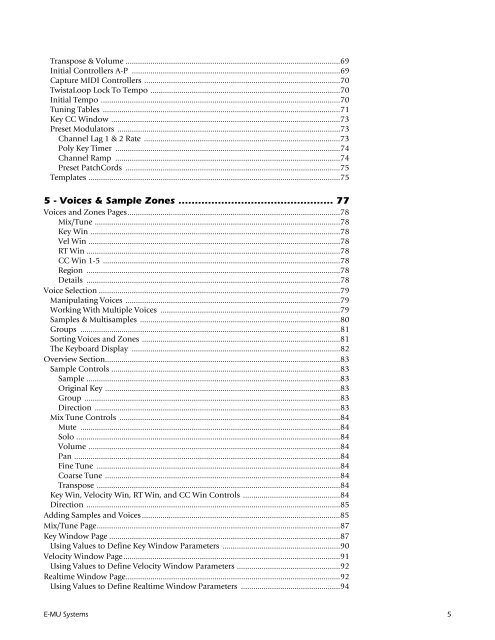Emulator Composite.book - Creative
Emulator Composite.book - Creative
Emulator Composite.book - Creative
You also want an ePaper? Increase the reach of your titles
YUMPU automatically turns print PDFs into web optimized ePapers that Google loves.
Transpose & Volume ........................................................................................................69<br />
Initial Controllers A-P .....................................................................................................69<br />
Capture MIDI Controllers ...............................................................................................70<br />
TwistaLoop Lock To Tempo ............................................................................................70<br />
Initial Tempo ....................................................................................................................70<br />
Tuning Tables ...................................................................................................................71<br />
Key CC Window ...............................................................................................................73<br />
Preset Modulators ............................................................................................................73<br />
Channel Lag 1 & 2 Rate ...............................................................................................73<br />
Poly Key Timer .............................................................................................................74<br />
Channel Ramp .............................................................................................................74<br />
Preset PatchCords ........................................................................................................75<br />
Templates ..........................................................................................................................75<br />
5 - Voices & Sample Zones ............................................... 77<br />
Voices and Zones Pages.......................................................................................................78<br />
Mix/Tune .......................................................................................................................78<br />
Key Win .........................................................................................................................78<br />
Vel Win ..........................................................................................................................78<br />
RT Win ...........................................................................................................................78<br />
CC Win 1-5 ...................................................................................................................78<br />
Region ...........................................................................................................................78<br />
Details ...........................................................................................................................78<br />
Voice Selection .....................................................................................................................79<br />
Manipulating Voices ........................................................................................................79<br />
Working With Multiple Voices .......................................................................................79<br />
Samples & Multisamples .................................................................................................80<br />
Groups ..............................................................................................................................81<br />
Sorting Voices and Zones ................................................................................................81<br />
The Keyboard Display .....................................................................................................82<br />
Overview Section..................................................................................................................83<br />
Sample Controls ...............................................................................................................83<br />
Sample ...........................................................................................................................83<br />
Original Key ..................................................................................................................83<br />
Group ............................................................................................................................83<br />
Direction .......................................................................................................................83<br />
Mix Tune Controls ...........................................................................................................84<br />
Mute ..............................................................................................................................84<br />
Solo ................................................................................................................................84<br />
Volume ..........................................................................................................................84<br />
Pan .................................................................................................................................84<br />
Fine Tune ......................................................................................................................84<br />
Coarse Tune ..................................................................................................................84<br />
Transpose ......................................................................................................................84<br />
Key Win, Velocity Win, RT Win, and CC Win Controls ...............................................84<br />
Direction ...........................................................................................................................85<br />
Adding Samples and Voices ................................................................................................85<br />
Mix/Tune Page......................................................................................................................87<br />
Key Window Page ................................................................................................................87<br />
Using Values to Define Key Window Parameters .........................................................90<br />
Velocity Window Page.........................................................................................................91<br />
Using Values to Define Velocity Window Parameters ..................................................92<br />
Realtime Window Page........................................................................................................92<br />
Using Values to Define Realtime Window Parameters ................................................94<br />
E-MU Systems 5