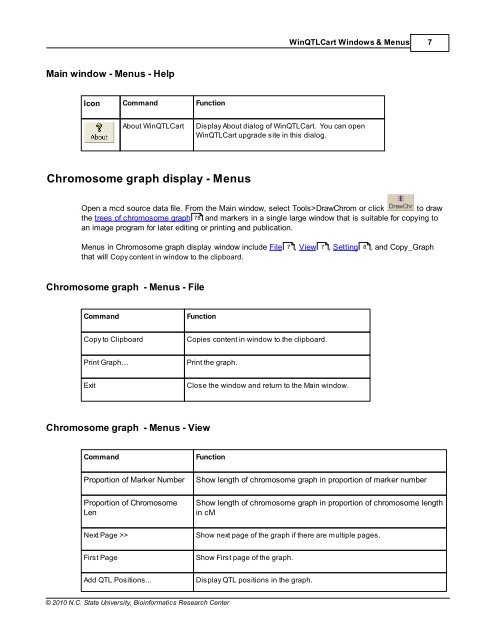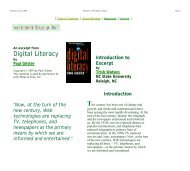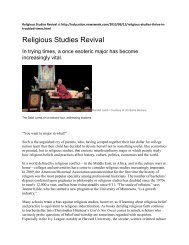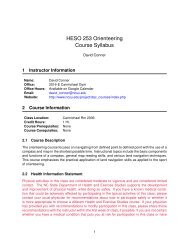Windows QTL Cartographer 2.5 - FTP Directory Listing
Windows QTL Cartographer 2.5 - FTP Directory Listing
Windows QTL Cartographer 2.5 - FTP Directory Listing
Create successful ePaper yourself
Turn your PDF publications into a flip-book with our unique Google optimized e-Paper software.
Main window - Menus - Help<br />
Icon Command Function<br />
© 2010 N.C. State University, Bioinformatics Research Center<br />
Win<strong>QTL</strong>Cart <strong>Windows</strong> & Menus 7<br />
About Win<strong>QTL</strong>Cart Display About dialog of Win<strong>QTL</strong>Cart. You can open<br />
Win<strong>QTL</strong>Cart upgrade site in this dialog.<br />
Chromosome graph display - Menus<br />
Open a mcd source data file. From the Main window, select Tools>DrawChrom or click to draw<br />
the trees of chromosome graph 78 and markers in a single large window that is suitable for copying to<br />
an image program for later editing or printing and publication.<br />
Menus in Chromosome graph display window include File<br />
that will Copy content in window to the clipboard.<br />
7 , View 7 , Setting 8<br />
, and Copy_Graph<br />
Chromosome graph - Menus - File<br />
Command Function<br />
Copy to Clipboard Copies content in window to the clipboard.<br />
Print Graph… Print the graph.<br />
Exit Close the window and return to the Main window.<br />
Chromosome graph - Menus - View<br />
Command Function<br />
Proportion of Marker Number Show length of chromosome graph in proportion of marker number<br />
Proportion of Chromosome<br />
Len<br />
Show length of chromosome graph in proportion of chromosome length<br />
in cM<br />
Next Page >> Show next page of the graph if there are multiple pages.<br />
First Page Show First page of the graph.<br />
Add <strong>QTL</strong> Positions... Display <strong>QTL</strong> positions in the graph.