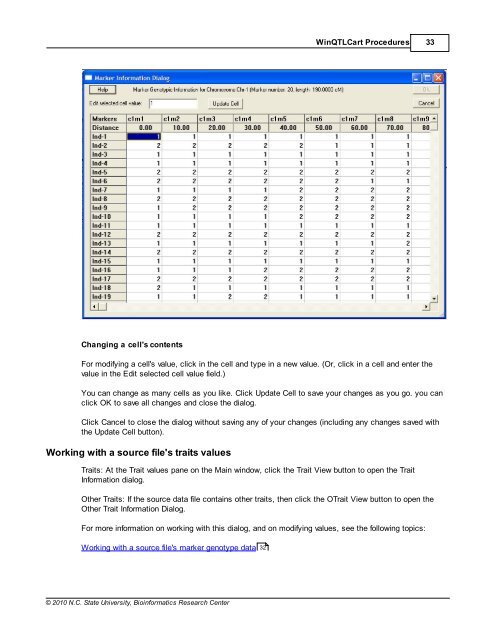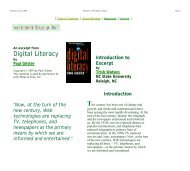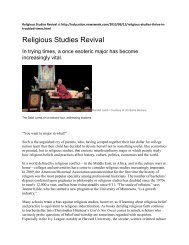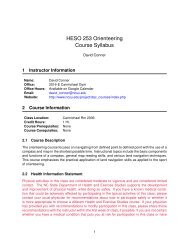Windows QTL Cartographer 2.5 - FTP Directory Listing
Windows QTL Cartographer 2.5 - FTP Directory Listing
Windows QTL Cartographer 2.5 - FTP Directory Listing
You also want an ePaper? Increase the reach of your titles
YUMPU automatically turns print PDFs into web optimized ePapers that Google loves.
Changing a cell's contents<br />
© 2010 N.C. State University, Bioinformatics Research Center<br />
Win<strong>QTL</strong>Cart Procedures 33<br />
For modifying a cell's value, click in the cell and type in a new value. (Or, click in a cell and enter the<br />
value in the Edit selected cell value field.)<br />
You can change as many cells as you like. Click Update Cell to save your changes as you go. you can<br />
click OK to save all changes and close the dialog.<br />
Click Cancel to close the dialog without saving any of your changes (including any changes saved with<br />
the Update Cell button).<br />
Working with a source file's traits values<br />
Traits: At the Trait values pane on the Main window, click the Trait View button to open the Trait<br />
Information dialog.<br />
Other Traits: If the source data file contains other traits, then click the OTrait View button to open the<br />
Other Trait Information Dialog.<br />
For more information on working with this dialog, and on modifying values, see the following topics:<br />
Working with a source file's marker genotype data 32