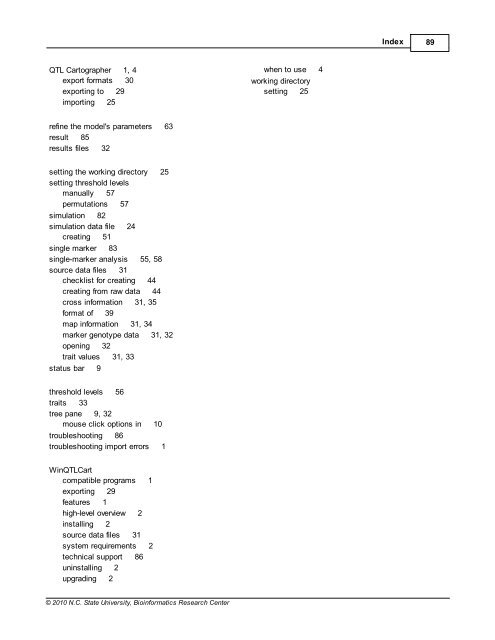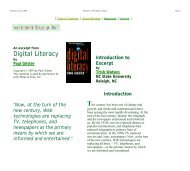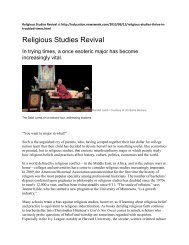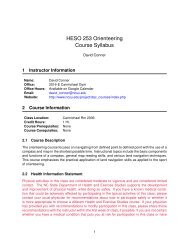Windows QTL Cartographer 2.5 - FTP Directory Listing
Windows QTL Cartographer 2.5 - FTP Directory Listing
Windows QTL Cartographer 2.5 - FTP Directory Listing
Create successful ePaper yourself
Turn your PDF publications into a flip-book with our unique Google optimized e-Paper software.
<strong>QTL</strong> <strong>Cartographer</strong> 1, 4<br />
export formats 30<br />
exporting to 29<br />
importing 25<br />
refine the model's parameters 63<br />
result 85<br />
results files 32<br />
setting the working directory 25<br />
setting threshold levels<br />
manually 57<br />
permutations 57<br />
simulation 82<br />
simulation data file 24<br />
creating 51<br />
single marker 83<br />
single-marker analysis 55, 58<br />
source data files 31<br />
checklist for creating 44<br />
creating from raw data 44<br />
cross information 31, 35<br />
format of 39<br />
map information 31, 34<br />
marker genotype data 31, 32<br />
opening 32<br />
trait values 31, 33<br />
status bar 9<br />
threshold levels 56<br />
traits 33<br />
tree pane 9, 32<br />
mouse click options in 10<br />
troubleshooting 86<br />
troubleshooting import errors 1<br />
Win<strong>QTL</strong>Cart<br />
compatible programs 1<br />
exporting 29<br />
features 1<br />
high-level overview 2<br />
installing 2<br />
source data files 31<br />
system requirements 2<br />
technical support 86<br />
uninstalling 2<br />
upgrading 2<br />
© 2010 N.C. State University, Bioinformatics Research Center<br />
when to use 4<br />
working directory<br />
setting 25<br />
Index 89