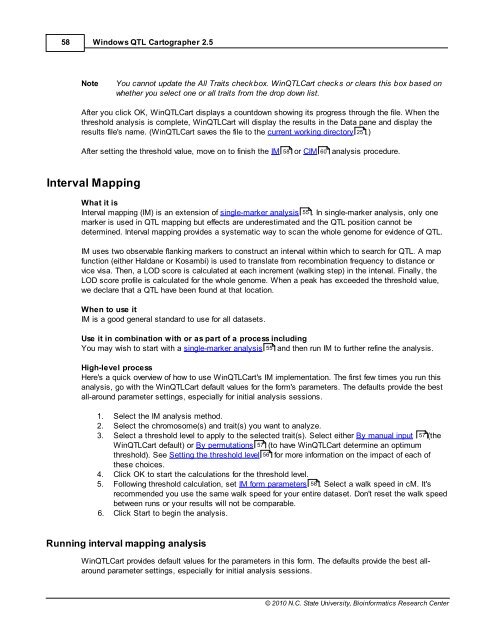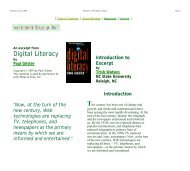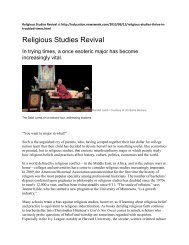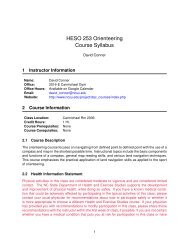Windows QTL Cartographer 2.5 - FTP Directory Listing
Windows QTL Cartographer 2.5 - FTP Directory Listing
Windows QTL Cartographer 2.5 - FTP Directory Listing
Create successful ePaper yourself
Turn your PDF publications into a flip-book with our unique Google optimized e-Paper software.
58<br />
<strong>Windows</strong> <strong>QTL</strong> <strong>Cartographer</strong> <strong>2.5</strong><br />
Note You cannot update the All Traits checkbox. Win<strong>QTL</strong>Cart checks or clears this box based on<br />
whether you select one or all traits from the drop down list.<br />
After you click OK, Win<strong>QTL</strong>Cart displays a countdown showing its progress through the file. When the<br />
threshold analysis is complete, Win<strong>QTL</strong>Cart will display the results in the Data pane and display the<br />
results file's name. (Win<strong>QTL</strong>Cart saves the file to the current working directory 25 .)<br />
After setting the threshold value, move on to finish the IM 58 or CIM 60 analysis procedure.<br />
Interval Mapping<br />
What it is<br />
Interval mapping (IM) is an extension of single-marker analysis 55 . In single-marker analysis, only one<br />
marker is used in <strong>QTL</strong> mapping but effects are underestimated and the <strong>QTL</strong> position cannot be<br />
determined. Interval mapping provides a systematic way to scan the whole genome for evidence of <strong>QTL</strong>.<br />
IM uses two observable flanking markers to construct an interval within which to search for <strong>QTL</strong>. A map<br />
function (either Haldane or Kosambi) is used to translate from recombination frequency to distance or<br />
vice visa. Then, a LOD score is calculated at each increment (walking step) in the interval. Finally, the<br />
LOD score profile is calculated for the whole genome. When a peak has exceeded the threshold value,<br />
we declare that a <strong>QTL</strong> have been found at that location.<br />
When to use it<br />
IM is a good general standard to use for all datasets.<br />
Use it in combination with or as part of a process including<br />
You may wish to start with a single-marker analysis 55 and then run IM to further refine the analysis.<br />
High-level process<br />
Here's a quick overview of how to use Win<strong>QTL</strong>Cart's IM implementation. The first few times you run this<br />
analysis, go with the Win<strong>QTL</strong>Cart default values for the form's parameters. The defaults provide the best<br />
all-around parameter settings, especially for initial analysis sessions.<br />
1. Select the IM analysis method.<br />
2. Select the chromosome(s) and trait(s) you want to analyze.<br />
3. Select a threshold level to apply to the selected trait(s). Select either By manual input 57 (the<br />
Win<strong>QTL</strong>Cart default) or By permutations 57 (to have Win<strong>QTL</strong>Cart determine an optimum<br />
threshold). See Setting the threshold level 56 for more information on the impact of each of<br />
these choices.<br />
4. Click OK to start the calculations for the threshold level.<br />
5. Following threshold calculation, set IM form parameters 58<br />
. Select a walk speed in cM. It's<br />
recommended you use the same walk speed for your entire dataset. Don't reset the walk speed<br />
between runs or your results will not be comparable.<br />
6. Click Start to begin the analysis.<br />
Running interval mapping analysis<br />
Win<strong>QTL</strong>Cart provides default values for the parameters in this form. The defaults provide the best allaround<br />
parameter settings, especially for initial analysis sessions.<br />
© 2010 N.C. State University, Bioinformatics Research Center