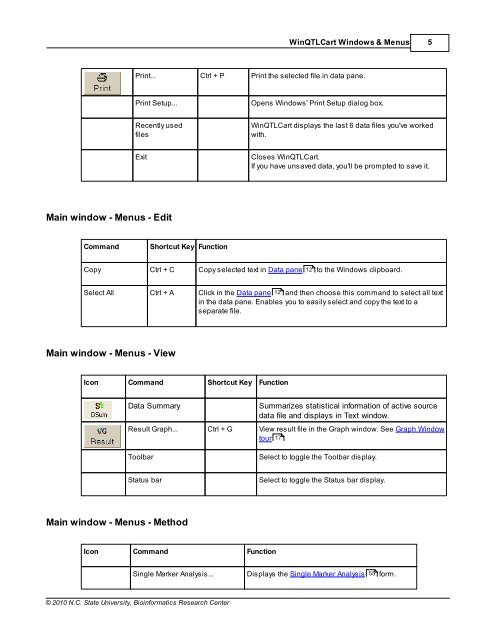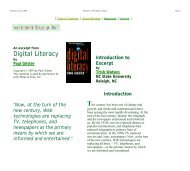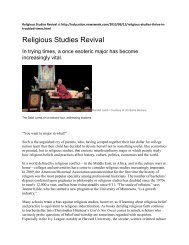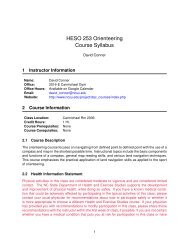Windows QTL Cartographer 2.5 - FTP Directory Listing
Windows QTL Cartographer 2.5 - FTP Directory Listing
Windows QTL Cartographer 2.5 - FTP Directory Listing
Create successful ePaper yourself
Turn your PDF publications into a flip-book with our unique Google optimized e-Paper software.
© 2010 N.C. State University, Bioinformatics Research Center<br />
Win<strong>QTL</strong>Cart <strong>Windows</strong> & Menus 5<br />
Print... Ctrl + P Print the selected file in data pane.<br />
Print Setup... Opens <strong>Windows</strong>' Print Setup dialog box.<br />
Recently used<br />
files<br />
Main window - Menus - Edit<br />
Win<strong>QTL</strong>Cart displays the last 6 data files you've worked<br />
with.<br />
Exit Closes Win<strong>QTL</strong>Cart.<br />
If you have unsaved data, you'll be prompted to save it.<br />
Command Shortcut Key Function<br />
Copy Ctrl + C Copy selected text in Data pane 12 to the <strong>Windows</strong> clipboard.<br />
Select All Ctrl + A Click in the Data pane 12 and then choose this command to select all text<br />
in the data pane. Enables you to easily select and copy the text to a<br />
separate file.<br />
Main window - Menus - View<br />
Icon Command Shortcut Key Function<br />
Main window - Menus - Method<br />
Data Summary Summarizes statistical information of active source<br />
data file and displays in Text window.<br />
Result Graph... Ctrl + G View result file in the Graph window. See Graph Window<br />
tour 17<br />
Toolbar Select to toggle the Toolbar display.<br />
Status bar Select to toggle the Status bar display.<br />
Icon Command Function<br />
Single Marker Analysis... Displays the Single Marker Analysis 55<br />
form.