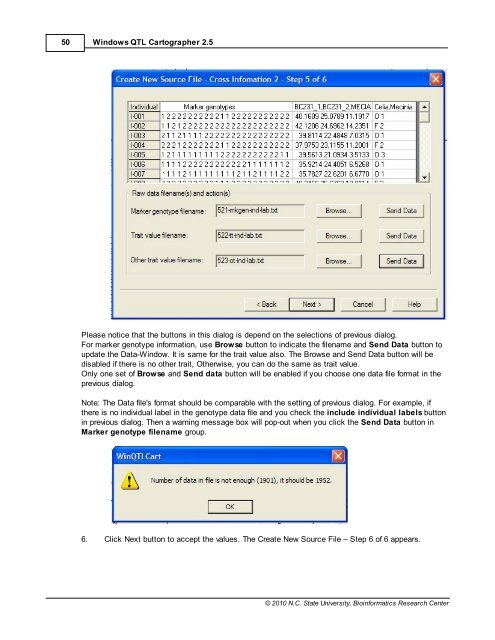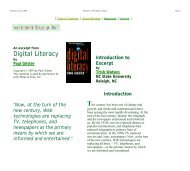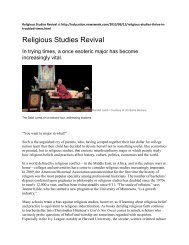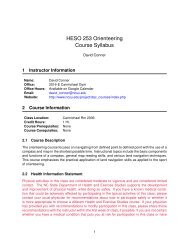Windows QTL Cartographer 2.5 - FTP Directory Listing
Windows QTL Cartographer 2.5 - FTP Directory Listing
Windows QTL Cartographer 2.5 - FTP Directory Listing
You also want an ePaper? Increase the reach of your titles
YUMPU automatically turns print PDFs into web optimized ePapers that Google loves.
50<br />
<strong>Windows</strong> <strong>QTL</strong> <strong>Cartographer</strong> <strong>2.5</strong><br />
Please notice that the buttons in this dialog is depend on the selections of previous dialog.<br />
For marker genotype information, use Browse button to indicate the filename and Send Data button to<br />
update the Data-Window. It is same for the trait value also. The Browse and Send Data button will be<br />
disabled if there is no other trait, Otherwise, you can do the same as trait value.<br />
Only one set of Browse and Send data button will be enabled if you choose one data file format in the<br />
previous dialog.<br />
Note: The Data file's format should be comparable with the setting of previous dialog. For example, if<br />
there is no individual label in the genotype data file and you check the include individual labels button<br />
in previous dialog. Then a warning message box will pop-out when you click the Send Data button in<br />
Marker genotype filename group.<br />
6. Click Next button to accept the values. The Create New Source File – Step 6 of 6 appears.<br />
© 2010 N.C. State University, Bioinformatics Research Center