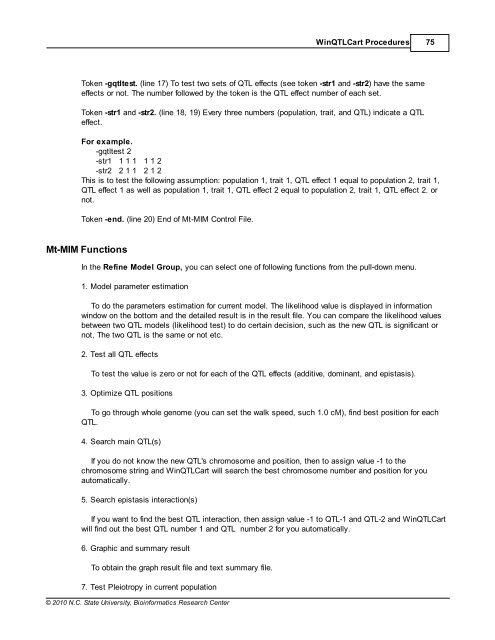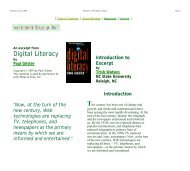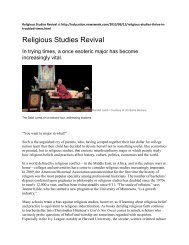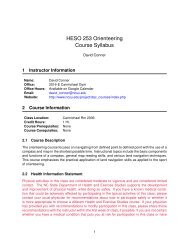Windows QTL Cartographer 2.5 - FTP Directory Listing
Windows QTL Cartographer 2.5 - FTP Directory Listing
Windows QTL Cartographer 2.5 - FTP Directory Listing
You also want an ePaper? Increase the reach of your titles
YUMPU automatically turns print PDFs into web optimized ePapers that Google loves.
© 2010 N.C. State University, Bioinformatics Research Center<br />
Win<strong>QTL</strong>Cart Procedures 75<br />
Token -gqtltest. (line 17) To test two sets of <strong>QTL</strong> effects (see token -str1 and -str2) have the same<br />
effects or not. The number followed by the token is the <strong>QTL</strong> effect number of each set.<br />
Token -str1 and -str2. (line 18, 19) Every three numbers (population, trait, and <strong>QTL</strong>) indicate a <strong>QTL</strong><br />
effect.<br />
For example.<br />
-gqtltest 2<br />
-str1 1 1 1 1 1 2<br />
-str2 2 1 1 2 1 2<br />
This is to test the following assumption: population 1, trait 1, <strong>QTL</strong> effect 1 equal to population 2, trait 1,<br />
<strong>QTL</strong> effect 1 as well as population 1, trait 1, <strong>QTL</strong> effect 2 equal to population 2, trait 1, <strong>QTL</strong> effect 2. or<br />
not.<br />
Token -end. (line 20) End of Mt-MIM Control File.<br />
Mt-MIM Functions<br />
In the Refine Model Group, you can select one of following functions from the pull-down menu.<br />
1. Model parameter estimation<br />
To do the parameters estimation for current model. The likelihood value is displayed in information<br />
window on the bottom and the detailed result is in the result file. You can compare the likelihood values<br />
between two <strong>QTL</strong> models (likelihood test) to do certain decision, such as the new <strong>QTL</strong> is significant or<br />
not, The two <strong>QTL</strong> is the same or not etc.<br />
2. Test all <strong>QTL</strong> effects<br />
To test the value is zero or not for each of the <strong>QTL</strong> effects (additive, dominant, and epistasis).<br />
3. Optimize <strong>QTL</strong> positions<br />
To go through whole genome (you can set the walk speed, such 1.0 cM), find best position for each<br />
<strong>QTL</strong>.<br />
4. Search main <strong>QTL</strong>(s)<br />
If you do not know the new <strong>QTL</strong>'s chromosome and position, then to assign value -1 to the<br />
chromosome string and Win<strong>QTL</strong>Cart will search the best chromosome number and position for you<br />
automatically.<br />
5. Search epistasis interaction(s)<br />
If you want to find the best <strong>QTL</strong> interaction, then assign value -1 to <strong>QTL</strong>-1 and <strong>QTL</strong>-2 and Win<strong>QTL</strong>Cart<br />
will find out the best <strong>QTL</strong> number 1 and <strong>QTL</strong> number 2 for you automatically.<br />
6. Graphic and summary result<br />
To obtain the graph result file and text summary file.<br />
7. Test Pleiotropy in current population