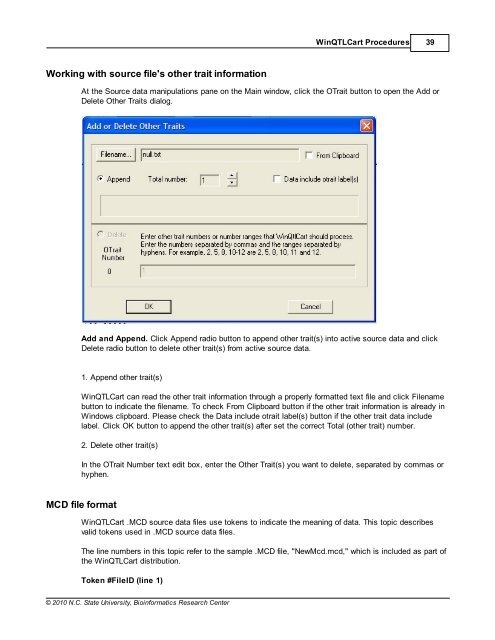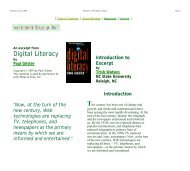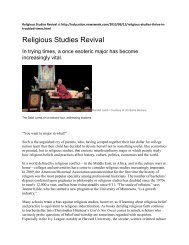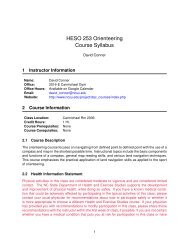Windows QTL Cartographer 2.5 - FTP Directory Listing
Windows QTL Cartographer 2.5 - FTP Directory Listing
Windows QTL Cartographer 2.5 - FTP Directory Listing
Create successful ePaper yourself
Turn your PDF publications into a flip-book with our unique Google optimized e-Paper software.
Working with source file's other trait information<br />
© 2010 N.C. State University, Bioinformatics Research Center<br />
Win<strong>QTL</strong>Cart Procedures 39<br />
At the Source data manipulations pane on the Main window, click the OTrait button to open the Add or<br />
Delete Other Traits dialog.<br />
Add and Append. Click Append radio button to append other trait(s) into active source data and click<br />
Delete radio button to delete other trait(s) from active source data.<br />
1. Append other trait(s)<br />
Win<strong>QTL</strong>Cart can read the other trait information through a properly formatted text file and click Filename<br />
button to indicate the filename. To check From Clipboard button if the other trait information is already in<br />
<strong>Windows</strong> clipboard. Please check the Data include otrait label(s) button if the other trait data include<br />
label. Click OK button to append the other trait(s) after set the correct Total (other trait) number.<br />
2. Delete other trait(s)<br />
In the OTrait Number text edit box, enter the Other Trait(s) you want to delete, separated by commas or<br />
hyphen.<br />
MCD file format<br />
Win<strong>QTL</strong>Cart .MCD source data files use tokens to indicate the meaning of data. This topic describes<br />
valid tokens used in .MCD source data files.<br />
The line numbers in this topic refer to the sample .MCD file, "NewMcd.mcd," which is included as part of<br />
the Win<strong>QTL</strong>Cart distribution.<br />
Token #FileID (line 1)