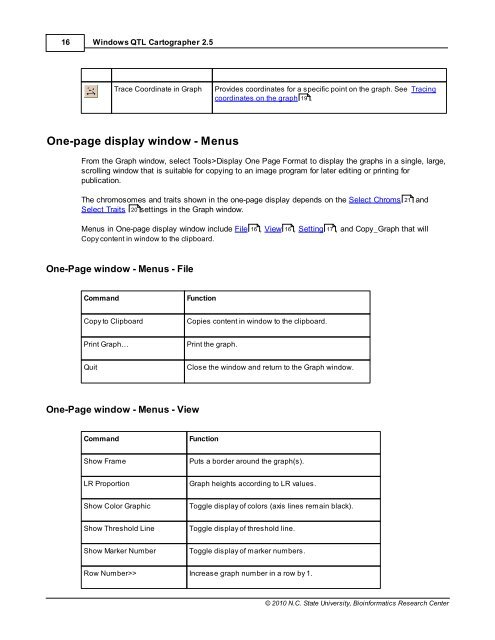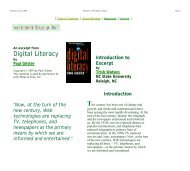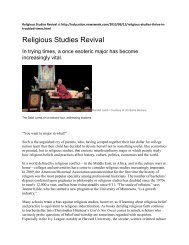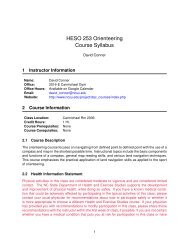Windows QTL Cartographer 2.5 - FTP Directory Listing
Windows QTL Cartographer 2.5 - FTP Directory Listing
Windows QTL Cartographer 2.5 - FTP Directory Listing
You also want an ePaper? Increase the reach of your titles
YUMPU automatically turns print PDFs into web optimized ePapers that Google loves.
16<br />
<strong>Windows</strong> <strong>QTL</strong> <strong>Cartographer</strong> <strong>2.5</strong><br />
Trace Coordinate in Graph Provides coordinates for a specific point on the graph. See Tracing<br />
coordinates on the graph 19 .<br />
One-page display window - Menus<br />
From the Graph window, select Tools>Display One Page Format to display the graphs in a single, large,<br />
scrolling window that is suitable for copying to an image program for later editing or printing for<br />
publication.<br />
The chromosomes and traits shown in the one-page display depends on the Select Chroms 21 and<br />
Select Traits 20 settings in the Graph window.<br />
Menus in One-page display window include File 16 , View 16 , Setting 17<br />
, and Copy_Graph that will<br />
Copy content in window to the clipboard.<br />
One-Page window - Menus - File<br />
Command Function<br />
Copy to Clipboard Copies content in window to the clipboard.<br />
Print Graph… Print the graph.<br />
Quit Close the window and return to the Graph window.<br />
One-Page window - Menus - View<br />
Command Function<br />
Show Frame Puts a border around the graph(s).<br />
LR Proportion Graph heights according to LR values.<br />
Show Color Graphic Toggle display of colors (axis lines remain black).<br />
Show Threshold Line Toggle display of threshold line.<br />
Show Marker Number Toggle display of marker numbers.<br />
Row Number>> Increase graph number in a row by 1.<br />
© 2010 N.C. State University, Bioinformatics Research Center