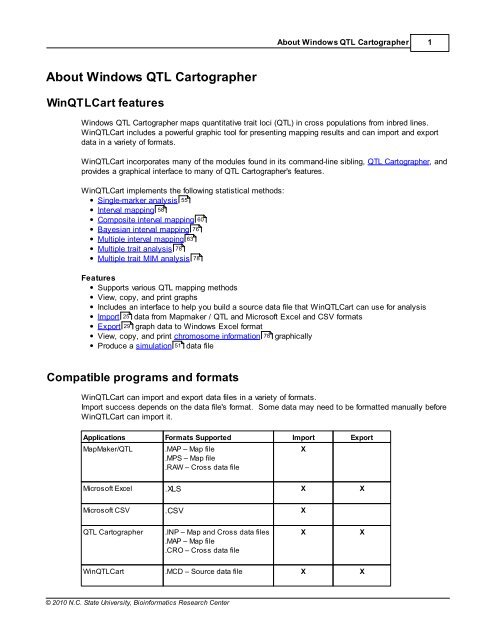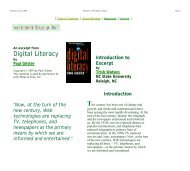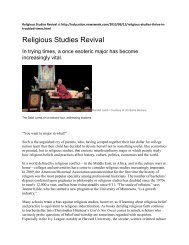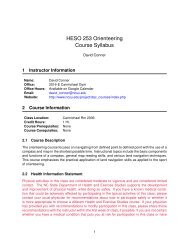Windows QTL Cartographer 2.5 - FTP Directory Listing
Windows QTL Cartographer 2.5 - FTP Directory Listing
Windows QTL Cartographer 2.5 - FTP Directory Listing
Create successful ePaper yourself
Turn your PDF publications into a flip-book with our unique Google optimized e-Paper software.
About <strong>Windows</strong> <strong>QTL</strong> <strong>Cartographer</strong><br />
Win<strong>QTL</strong>Cart features<br />
© 2010 N.C. State University, Bioinformatics Research Center<br />
About <strong>Windows</strong> <strong>QTL</strong> <strong>Cartographer</strong> 1<br />
<strong>Windows</strong> <strong>QTL</strong> <strong>Cartographer</strong> maps quantitative trait loci (<strong>QTL</strong>) in cross populations from inbred lines.<br />
Win<strong>QTL</strong>Cart includes a powerful graphic tool for presenting mapping results and can import and export<br />
data in a variety of formats.<br />
Win<strong>QTL</strong>Cart incorporates many of the modules found in its command-line sibling, <strong>QTL</strong> <strong>Cartographer</strong>, and<br />
provides a graphical interface to many of <strong>QTL</strong> <strong>Cartographer</strong>'s features.<br />
Win<strong>QTL</strong>Cart implements the following statistical methods:<br />
Single-marker analysis 55<br />
Interval mapping 58<br />
Composite interval mapping 60<br />
Bayesian interval mapping 76<br />
Multiple interval mapping 63<br />
Multiple trait analysis 78<br />
Multiple trait MIM analysis 78<br />
Features<br />
Supports various <strong>QTL</strong> mapping methods<br />
View, copy, and print graphs<br />
Includes an interface to help you build a source data file that Win<strong>QTL</strong>Cart can use for analysis<br />
Import 25 data from Mapmaker / <strong>QTL</strong> and Microsoft Excel and CSV formats<br />
Export 29 graph data to <strong>Windows</strong> Excel format<br />
View, copy, and print chromosome information 78 graphically<br />
Produce a simulation 51<br />
data file<br />
Compatible programs and formats<br />
Win<strong>QTL</strong>Cart can import and export data files in a variety of formats.<br />
Import success depends on the data file's format. Some data may need to be formatted manually before<br />
Win<strong>QTL</strong>Cart can import it.<br />
Applications Formats Supported Import Export<br />
MapMaker/<strong>QTL</strong> .MAP – Map file<br />
.MPS – Map file<br />
.RAW – Cross data file<br />
Microsoft Excel .XLS X X<br />
Microsoft CSV .CSV X<br />
<strong>QTL</strong> <strong>Cartographer</strong> .INP – Map and Cross data files<br />
.MAP – Map file<br />
.CRO – Cross data file<br />
X<br />
X X<br />
Win<strong>QTL</strong>Cart .MCD – Source data file X X