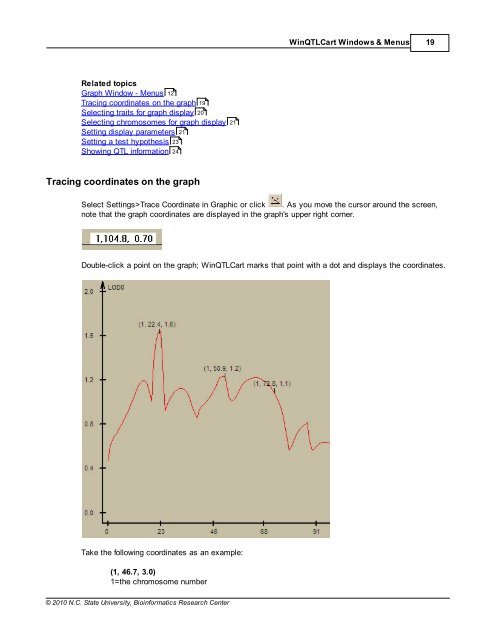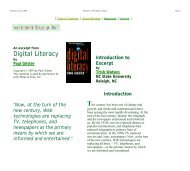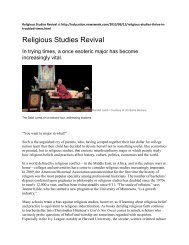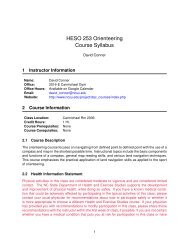Windows QTL Cartographer 2.5 - FTP Directory Listing
Windows QTL Cartographer 2.5 - FTP Directory Listing
Windows QTL Cartographer 2.5 - FTP Directory Listing
Create successful ePaper yourself
Turn your PDF publications into a flip-book with our unique Google optimized e-Paper software.
Related topics<br />
Graph Window - Menus 12<br />
Tracing coordinates on the graph 19<br />
Selecting traits for graph display 20<br />
Selecting chromosomes for graph display<br />
Setting display parameters<br />
Setting a test hypothesis<br />
Showing <strong>QTL</strong> information<br />
Tracing coordinates on the graph<br />
© 2010 N.C. State University, Bioinformatics Research Center<br />
Win<strong>QTL</strong>Cart <strong>Windows</strong> & Menus 19<br />
Select Settings>Trace Coordinate in Graphic or click . As you move the cursor around the screen,<br />
note that the graph coordinates are displayed in the graph's upper right corner.<br />
Double-click a point on the graph; Win<strong>QTL</strong>Cart marks that point with a dot and displays the coordinates.<br />
Take the following coordinates as an example:<br />
23<br />
24<br />
21<br />
(1, 46.7, 3.0)<br />
1=the chromosome number<br />
21