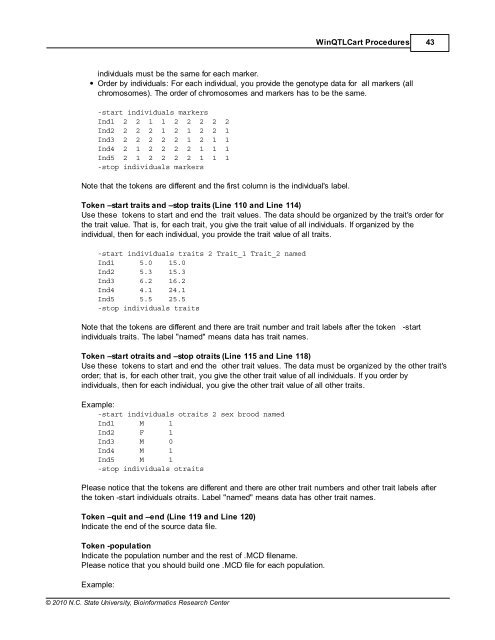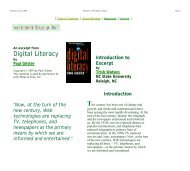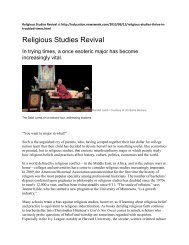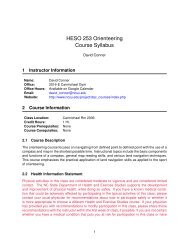Windows QTL Cartographer 2.5 - FTP Directory Listing
Windows QTL Cartographer 2.5 - FTP Directory Listing
Windows QTL Cartographer 2.5 - FTP Directory Listing
Create successful ePaper yourself
Turn your PDF publications into a flip-book with our unique Google optimized e-Paper software.
© 2010 N.C. State University, Bioinformatics Research Center<br />
Win<strong>QTL</strong>Cart Procedures 43<br />
individuals must be the same for each marker.<br />
Order by individuals: For each individual, you provide the genotype data for all markers (all<br />
chromosomes). The order of chromosomes and markers has to be the same.<br />
-start individuals markers<br />
Ind1 2 2 1 1 2 2 2 2 2<br />
Ind2 2 2 2 1 2 1 2 2 1<br />
Ind3 2 2 2 2 2 1 2 1 1<br />
Ind4 2 1 2 2 2 2 1 1 1<br />
Ind5 2 1 2 2 2 2 1 1 1<br />
-stop individuals markers<br />
Note that the tokens are different and the first column is the individual's label.<br />
Token –start traits and –stop traits (Line 110 and Line 114)<br />
Use these tokens to start and end the trait values. The data should be organized by the trait's order for<br />
the trait value. That is, for each trait, you give the trait value of all individuals. If organized by the<br />
individual, then for each individual, you provide the trait value of all traits.<br />
-start individuals traits 2 Trait_1 Trait_2 named<br />
Ind1 5.0 15.0<br />
Ind2 5.3 15.3<br />
Ind3 6.2 16.2<br />
Ind4 4.1 24.1<br />
Ind5 5.5 25.5<br />
-stop individuals traits<br />
Note that the tokens are different and there are trait number and trait labels after the token -start<br />
individuals traits. The label "named" means data has trait names.<br />
Token –start otraits and –stop otraits (Line 115 and Line 118)<br />
Use these tokens to start and end the other trait values. The data must be organized by the other trait's<br />
order; that is, for each other trait, you give the other trait value of all individuals. If you order by<br />
individuals, then for each individual, you give the other trait value of all other traits.<br />
Example:<br />
-start individuals otraits 2 sex brood named<br />
Ind1 M 1<br />
Ind2 F 1<br />
Ind3 M 0<br />
Ind4 M 1<br />
Ind5 M 1<br />
-stop individuals otraits<br />
Please notice that the tokens are different and there are other trait numbers and other trait labels after<br />
the token -start individuals otraits. Label "named" means data has other trait names.<br />
Token –quit and –end (Line 119 and Line 120)<br />
Indicate the end of the source data file.<br />
Token -population<br />
Indicate the population number and the rest of .MCD filename.<br />
Please notice that you should build one .MCD file for each population.<br />
Example: