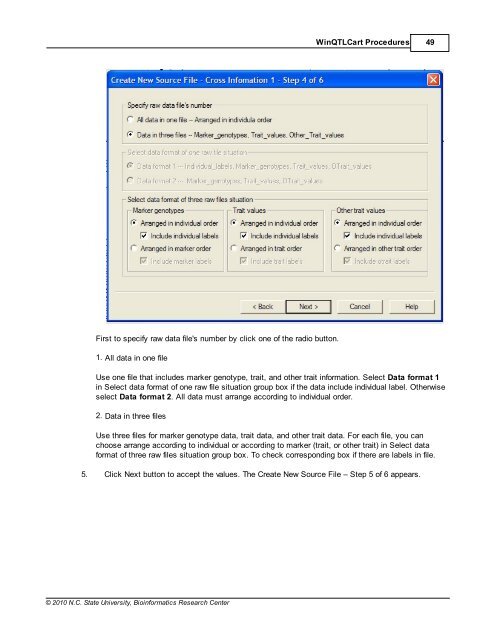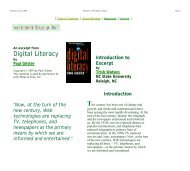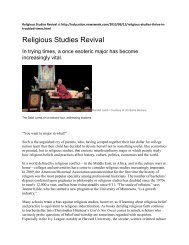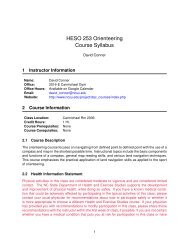Windows QTL Cartographer 2.5 - FTP Directory Listing
Windows QTL Cartographer 2.5 - FTP Directory Listing
Windows QTL Cartographer 2.5 - FTP Directory Listing
You also want an ePaper? Increase the reach of your titles
YUMPU automatically turns print PDFs into web optimized ePapers that Google loves.
First to specify raw data file's number by click one of the radio button.<br />
1. All data in one file<br />
© 2010 N.C. State University, Bioinformatics Research Center<br />
Win<strong>QTL</strong>Cart Procedures 49<br />
Use one file that includes marker genotype, trait, and other trait information. Select Data format 1<br />
in Select data format of one raw file situation group box if the data include individual label. Otherwise<br />
select Data format 2. All data must arrange according to individual order.<br />
2. Data in three files<br />
Use three files for marker genotype data, trait data, and other trait data. For each file, you can<br />
choose arrange according to individual or according to marker (trait, or other trait) in Select data<br />
format of three raw files situation group box. To check corresponding box if there are labels in file.<br />
5. Click Next button to accept the values. The Create New Source File – Step 5 of 6 appears.