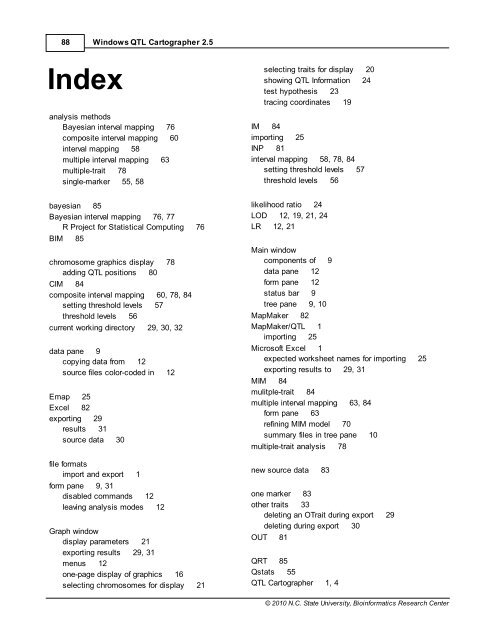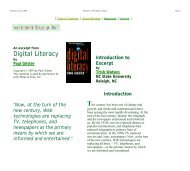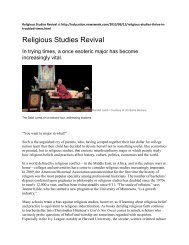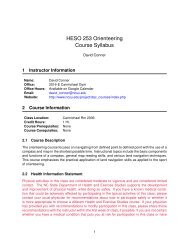Windows QTL Cartographer 2.5 - FTP Directory Listing
Windows QTL Cartographer 2.5 - FTP Directory Listing
Windows QTL Cartographer 2.5 - FTP Directory Listing
Create successful ePaper yourself
Turn your PDF publications into a flip-book with our unique Google optimized e-Paper software.
88<br />
Index<br />
<strong>Windows</strong> <strong>QTL</strong> <strong>Cartographer</strong> <strong>2.5</strong><br />
analysis methods<br />
Bayesian interval mapping 76<br />
composite interval mapping 60<br />
interval mapping 58<br />
multiple interval mapping 63<br />
multiple-trait 78<br />
single-marker 55, 58<br />
bayesian 85<br />
Bayesian interval mapping 76, 77<br />
R Project for Statistical Computing 76<br />
BIM 85<br />
chromosome graphics display 78<br />
adding <strong>QTL</strong> positions 80<br />
CIM 84<br />
composite interval mapping 60, 78, 84<br />
setting threshold levels 57<br />
threshold levels 56<br />
current working directory 29, 30, 32<br />
data pane 9<br />
copying data from 12<br />
source files color-coded in 12<br />
Emap 25<br />
Excel 82<br />
exporting 29<br />
results 31<br />
source data 30<br />
file formats<br />
import and export 1<br />
form pane 9, 31<br />
disabled commands 12<br />
leaving analysis modes 12<br />
Graph window<br />
display parameters 21<br />
exporting results 29, 31<br />
menus 12<br />
one-page display of graphics 16<br />
selecting chromosomes for display 21<br />
selecting traits for display 20<br />
showing <strong>QTL</strong> Information 24<br />
test hypothesis 23<br />
tracing coordinates 19<br />
IM 84<br />
importing 25<br />
INP 81<br />
interval mapping 58, 78, 84<br />
setting threshold levels 57<br />
threshold levels 56<br />
likelihood ratio 24<br />
LOD 12, 19, 21, 24<br />
LR 12, 21<br />
Main window<br />
components of 9<br />
data pane 12<br />
form pane 12<br />
status bar 9<br />
tree pane 9, 10<br />
MapMaker 82<br />
MapMaker/<strong>QTL</strong> 1<br />
importing 25<br />
Microsoft Excel 1<br />
expected worksheet names for importing 25<br />
exporting results to 29, 31<br />
MIM 84<br />
mulitple-trait 84<br />
multiple interval mapping 63, 84<br />
form pane 63<br />
refining MIM model 70<br />
summary files in tree pane 10<br />
multiple-trait analysis 78<br />
new source data 83<br />
one marker 83<br />
other traits 33<br />
deleting an OTrait during export 29<br />
deleting during export 30<br />
OUT 81<br />
QRT 85<br />
Qstats 55<br />
<strong>QTL</strong> <strong>Cartographer</strong> 1, 4<br />
© 2010 N.C. State University, Bioinformatics Research Center