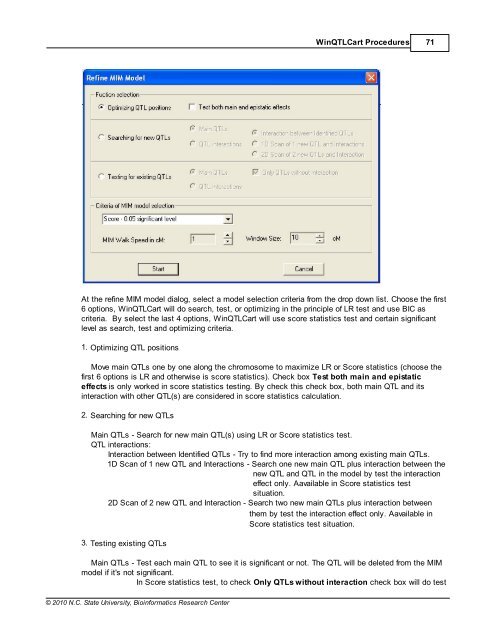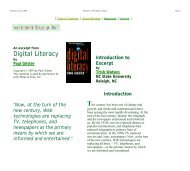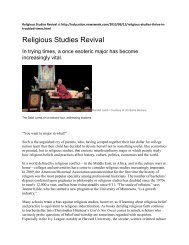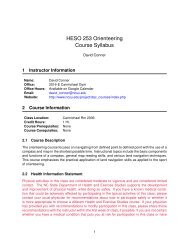Windows QTL Cartographer 2.5 - FTP Directory Listing
Windows QTL Cartographer 2.5 - FTP Directory Listing
Windows QTL Cartographer 2.5 - FTP Directory Listing
You also want an ePaper? Increase the reach of your titles
YUMPU automatically turns print PDFs into web optimized ePapers that Google loves.
© 2010 N.C. State University, Bioinformatics Research Center<br />
Win<strong>QTL</strong>Cart Procedures 71<br />
At the refine MIM model dialog, select a model selection criteria from the drop down list. Choose the first<br />
6 options, Win<strong>QTL</strong>Cart will do search, test, or optimizing in the principle of LR test and use BIC as<br />
criteria. By select the last 4 options, Win<strong>QTL</strong>Cart will use score statistics test and certain significant<br />
level as search, test and optimizing criteria.<br />
1. Optimizing <strong>QTL</strong> positions<br />
Move main <strong>QTL</strong>s one by one along the chromosome to maximize LR or Score statistics (choose the<br />
first 6 options is LR and otherwise is score statistics). Check box Test both main and epistatic<br />
effects is only worked in score statistics testing. By check this check box, both main <strong>QTL</strong> and its<br />
interaction with other <strong>QTL</strong>(s) are considered in score statistics calculation.<br />
2. Searching for new <strong>QTL</strong>s<br />
Main <strong>QTL</strong>s - Search for new main <strong>QTL</strong>(s) using LR or Score statistics test.<br />
<strong>QTL</strong> interactions:<br />
Interaction between Identified <strong>QTL</strong>s - Try to find more interaction among existing main <strong>QTL</strong>s.<br />
1D Scan of 1 new <strong>QTL</strong> and Interactions - Search one new main <strong>QTL</strong> plus interaction between the<br />
new <strong>QTL</strong> and <strong>QTL</strong> in the model by test the interaction<br />
effect only. Aavailable in Score statistics test<br />
situation.<br />
2D Scan of 2 new <strong>QTL</strong> and Interaction - Search two new main <strong>QTL</strong>s plus interaction between<br />
them by test the interaction effect only. Aavailable in<br />
Score statistics test situation.<br />
3. Testing existing <strong>QTL</strong>s<br />
Main <strong>QTL</strong>s - Test each main <strong>QTL</strong> to see it is significant or not. The <strong>QTL</strong> will be deleted from the MIM<br />
model if it's not significant.<br />
In Score statistics test, to check Only <strong>QTL</strong>s without interaction check box will do test